Wistia Review
Table of Contents
Wistia Pricing
- Free plan includes 3 videos, unlimited users, 200GB of bandwidth and comes with Wistia’s standard features, such as player branding, lead generation tools, basic integrations and analytics.
- Paid plans start at $99/month and include the same standard features plus 10 free videos.
- Additional videos can be added for 25¢ per video, per month.
Wistia Full Review
Wistia is a secure video hosting platform designed to help businesses create, manage and share video content with employees, clients and partners. Founded in 2006 by Brendan Schwartz and Chris Savage, Wistia has helped more than 300,000 businesses, including Starbucks, MailChimp and Zendesk, improve their communications through video content.
Wistia offers flexible pricing options for businesses of all sizes, including both free and paid hosting plans that both allow an unlimited number of users. The platform is designed to make video marketing easy, and shortly after installing the software most users will be able to start sharing content right away.
But you’ll soon find yourself doing more than only posting videos, because Wistia gives your company powerful control over your online marketing. For example, you might decide to customize different aspects of the video player to match your branding, collect new leads by adding gated content, or quickly embed videos into your website. Through the recently released (and free) Chrome extension called "Soapbox", your team can create and send personalized sales videos or presentations from a web browser.
Hosting videos is only the beginning, because once Wistia has sent your video out to the world you’ll have access to in-depth, real-time analytics that measure the impact of your work. For example, you can pull up an engagement graph to see which sections of your video were skipped and which parts viewers like to replay, or take look at a heatmap bursting with information about the viewers of each individual video.
There’s no need to worry if you’re not very technical, because Wistia’s simple interface makes video marketing a breeze. However, if you still manage to need help along the way, you’ll be glad to know Wistia provides an extensive online help center, complete with videos, FAQs and helpful articles.
Bear in mind that Wistia’s pricing structure is based on the number of videos you host, which raises the price for clients with more content. However, if your business is looking to invest in video marketing, then Wistia is a worthy option to consider.
Key Features
Below we'll discuss Wistia's key features and how they can benefit your business.
Video Management
Wistia opens with a simple, straightforward layout, and if it’s your first time using Wistia you’ll be greeted by a series of helpful prompts to get you started. The platform helpfully organizes videos into projects, and each project can contain as many videos as needed.
Businesses on the free plan have a limit of 3 videos. Pro Users start with 10 and can add more for the cost of 25 cents per video, per month. If you launch Wistia but haven’t created any videos yet, a record option is available (through the Project Actions menu) which activates your camera and microphone so you can start recording your first video right away.
Adding a video is straightforward—just drag and drop your file into Wistia or use the convenient upload button. Wistia has gone out of their way to ensure compatibility with your favorite video editing software (e.g. Final Cut Pro X) and to provide useful recommendations for exporting your video files, with specific directions for different software. These guidelines have been meticulously tweaked to ensure you end up with the best video quality and to reduce the chance of technical problems.
Wistia supports files up to 8GB in size and accepts a large range of video file formats (MOV, MPG, AVI, MP4, DIVX, etc.). The software re-encodes all videos to MP4 after uploading. If you need something other than video, Wistia can also host audio files, documents or images.

Once you’ve uploaded your video, Wistia creates different versions of your original video, called derivatives. These derivatives are simply the same video rendered in different sizes to accommodate users with limited bandwidth. Wistia’s adaptive streaming will detect the quality of the user’s connection and then choose the best video for them. This means viewers with low-quality internet connections will not be bothered by long loading times and buffering interruptions.

Customizing Videos
The Wistia player includes several ways to customize your content. For example, you can change the appearance of a playback button to match your company’s branding, giving your video presentation a personalized feel. While the video plays, you can present your viewers with interactive CTA (call-to-action) buttons and provide links to other content on your website. If you don’t want your content available for everyone, you have the option to set up password-protection to keep your videos restricted to your intended audience.

The Turnstile feature turns your video sharing into a powerful marketing tool by collecting leads, gathering viewer data, and building an email list. Wistia connects with a range of different email providers (including MailChimp, ActiveCampaign, Constant Contact and more) to automate your email marketing and keep track of the client leads you gather from viewers. Turnstile makes it easy to personalize your marketing with options that let you define the data you want to collect from viewers (name, email, or both) and customize the forms they will interact with.
Setting up gated content is so customizable that you can even restrict it to certain parts of a video. For example, you might want to provide viewers with 30 seconds of free content as a teaser and then ask for contact information, or even payment, before they can view the remainder.
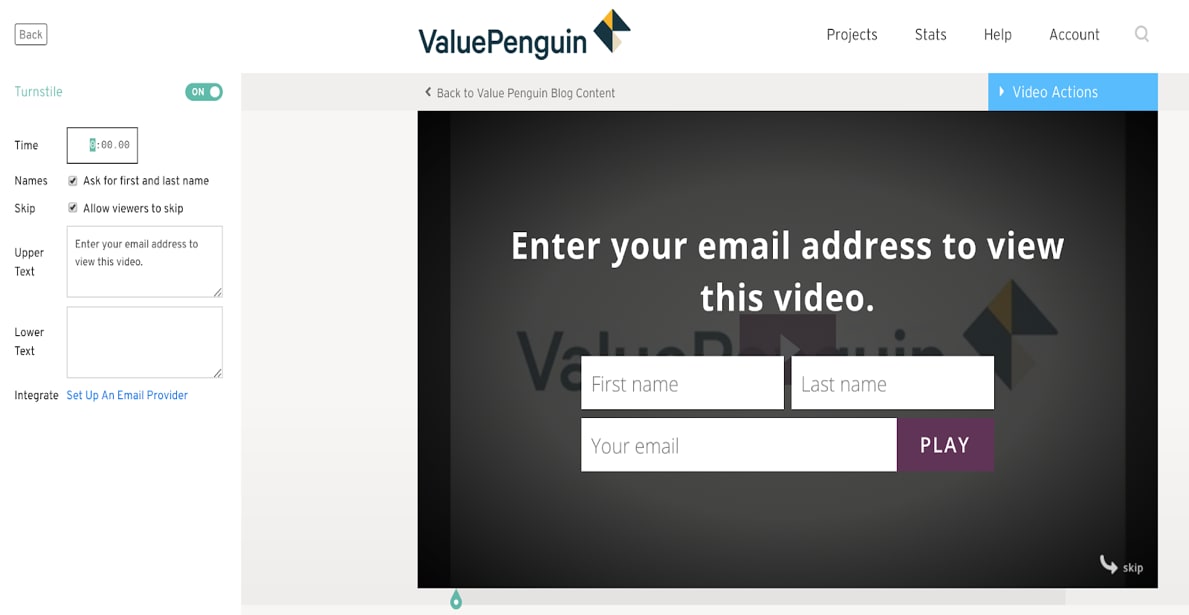
Embedding Videos
Wistia provides Inline and Pop-over embed codes that allow you to quickly add videos to any website. Adding a video is straightforward; you only need to copy and paste the automatically generated html code. Wistia can also generate a link to your video that you can use within your email campaigns (an email provider will need to be set up) or publish directly to social media platforms, such as Facebook or YouTube.

Wistia’s embed codes are SEO-friendly and designed to improve the ranking and visibility of your videos for major search engines, such as Google, which will bring more viewers directly to your website rather than a third-party hosting site, like YouTube or Vimeo. Wistia uses the industry’s best practices to store your video’s metadata (information) within a JSON-LD file, which is automatically added to the header of your website. The file includes important data such as the title, description, length and thumbnail of your video, all properly formatted to get the attention of search engines.
"Soapbox"
Soapbox is a paid Google Chrome extension that enables businesses to create, edit and share professional videos with ease, straight out of a browser, handy for creating quick sales videos or presentations. Once installed, clicking on the Soapbox icon begins recording, and the extension will automatically record the user’s face as well as their on-screen activity. Even though the software is capturing your camera and your screen, you don’t need to use both for your final video. After recording, you can choose to ignore one or the other, or edit between the two. Wistia even lets you customize the appearance of the player, including adding thumbnails or placing interactive CTA buttons.
Wistia offers Soapbox as an optional add-on and allows personal users to create unlimited videos for free. Businesses are better off upgrading to the solo plan ($300/year) which includes video downloads, detailed analytics (conversions and engagement) and allows for meetings to be booked directly from the video.

Analytics
Wistia includes in-depth analytics to show you how each video is performing. Top level stats are available, including view count, play rate and overall engagement, and these charts can be adjusted to display information from individual videos, all videos, or videos from a certain date range. Data can also be exported to excel for a more in-depth analysis and to share with your team.

Wistia’s insightful tools give you unparalleled access to data related to your videos, often exceeding the performance of similar platforms, such as Uscreen. With a few clicks of the mouse, you’ll be able see how viewers watched and interacted with your content through detailed heatmaps and engagement graphs.
The automatically generated heatmaps represent a second-by-second account of what viewers found interesting and are color-coded to show you how interaction changed at different times within the video. For example, a green area suggests that a viewer watched a section only once, while an orange area indicates that a part of the video has been viewed multiple times. Now you’ll know if your customers are only watching the first few seconds of your clip, or if they re-watch certain sections over and over.

These heatmaps include data on how long the users watched each video, their location, and the IP address associated with each viewer. With this information at your fingertips, you can learn which practices are most effective and how to make videos that will resound with your intended customers.
Wistia also makes it extremely easy to measure the ROI (return on investment) by helping you analyse leads collected from your viewers. When users enter their information through the Turnstile feature, you’ll have access to their individual viewing data as well as their location information.
Integrations
Wistia integrates with well-known third-party applications to improve email campaigns, marketing automations, analytics, overall productivity and more. Popular integrations include HubSpot, Pardot, Marketo and Google Analytics.
Email marketing integrations are offered on all plans, allowing viewer information collected through your Turnstile content to be passed seamlessly along to your email providers. Using marketing automation, you can then run drip campaigns to nurture leads and improve your conversions.
Wistia also uses a Google Chrome extension (separate from Soapbox) that makes it easy to share videos with prospective clients or add content to your website (WordPress, Squarespace, Shopify, or Medium) without disrupting your workflow. The extension connects with your Wistia library and includes a video link that can quickly be added to external locations.

Wistia vs. the Competition
Below, we'll take a look at how Wistia fares against some of its competitors.
Wistia vs. Uscreen
At its core, Wistia is video hosting for businesses. The platform enables sales and marketing teams to create, store, and share video presentations with customers and prospective clients. Businesses can customize the appearance of video players to match their branding, add call-to-action buttons, and track leads through the platform. The software has an embeddable video player that works with Gmail, WordPress and other content management systems (CMS).
On the other hand, Uscreen is designed for anyone who wants to publish and distribute on-demand video content—not just businesses. It allows anyone to build a website, upload videos, and sell video content individually or through a subscription-based model (SVOD). Wistia doesn’t have any membership or subscription features, and users are unable to set up payments for their videos through the platform.
The software you choose will depend entirely on your needs. If you’re a business looking to utilize video in your sales and marketing campaigns, Wistia is the ideal solution. However, if you’re looking to create on-demand video content to sell online, Uscreen is a better match.
Wistia vs. Pivotshare
Pivotshare is a video-on-demand (VoD) platform similar to Uscreen, allowing users to upload videos and accept payments for content. Through Pivotshare, your customers can sign up for a subscription service or purchase access to each video individually. The platform is suited to individuals or businesses that are looking to monetize their video content. Publishers can create everything from educational content to training videos, online courses and more.
As mentioned previously, Wistia doesn’t have any monetization features and is purely video hosting for businesses. While it’s an easy-to-use platform to support your sales and marketing objectives, if you’re looking to make and sell online training courses or videos Pivotshare is an affordable way to get started. Pivotshare offers no start-up or ongoing monthly fees. Instead, the company simply takes a percentage of your revenue. If you’re a sole publisher, Pivotshare provides you with 70% of earned revenue.
Is Wistia Right for you?
Wistia is a simple hosting solution that helps businesses grow through video content. The company provides a secure platform to share confidential information with your clients, partners, employees, or investors, while also helping you share videos on your website while gathering in-depth information about your viewers.
The intuitive interface is remarkably simple, and users with limited technical experience will have no trouble uploading and sharing videos. Wistia is invested in seeing their clients succeed in video marketing, and their product is packed with an impressive array of features, including a customizable player, SEO-friendly embed codes, call-to-action buttons and gated content.
If you’re are looking for a secure video hosting platform to improve communication and collaboration for your business, Wistia belongs at the top of your list.
