TimeCamp Review: Easy to Use Web-Based Time Tracking Software
What is TimeCamp?
TimeCamp is a robust web-based time tracking system that helps businesses forecast project budgets more accurately, and helps individuals understand how much time they spend on various tasks. By enabling employees and project managers to gain a better understanding of where time is being spent, TimeCamp helps improve overall productivity, and ensures that resources are being allocated to the right projects.
Table of Contents
- What is TimeCamp?
- TimeCamp Review Summary
- TimeCamp Pricing & Cost
- TimeCamp Features
- Is TimeCamp Right for You?
TimeCamp Review Summary
TimeCamp is a popular web-based tracking system that's used by more than 140,000 users. The product is especially popular among IT businesses, as well as marketing companies. TimeCamp helps individuals track how much time they spend on various tasks, which means that businesses can bill their clients more accurately, and accurately forecast project costs. This ultimately enables project managers to prioritize the right tasks, since they'll have a better understanding of the cost of each task in terms of both time and dollars.
Although a relatively small portion of TimeCamp's users are freelancers, the product can also serve as an excellent option for freelancers and contractors who bill hourly. Freelancers can use TimeCamp to bill accurately for their projects, and to learn how much they should charge for future projects. By using TimeCamp to gain a better understanding of how long you're spending on certain tasks, you'll also be able to improve your overall productivity and timebox certain tasks that you think are taking too long. Since TimeCamp offers a free tier for individual users who want to utilize its time-tracking capabilities, the system is an excellent option for freelancers who want to bill more accurately and increase their overall productivity.
TimeCamp Pricing & Cost
- Free tier includes core time-tracking capabilities for one user only.
- Paid versions cost $5.25-7.25/month per user (billed annually) or $7-$10/month per user (billed monthly), depending on the features you need.
- Free trial available.
TimeCamp Features
Below, we'll discuss the key features of TimeCamp, so that you can understand if it's the right solution for you.
Time Tracking
Time tracking is TimeCamp's core functionality, and it is also the main reason that individuals and businesses use the product. TimeCamp makes it easy to start tracking time for a specific task. To get the ball rolling, you simply need to create a project. In the screenshot below, we created a project called "TimeCamp Review".
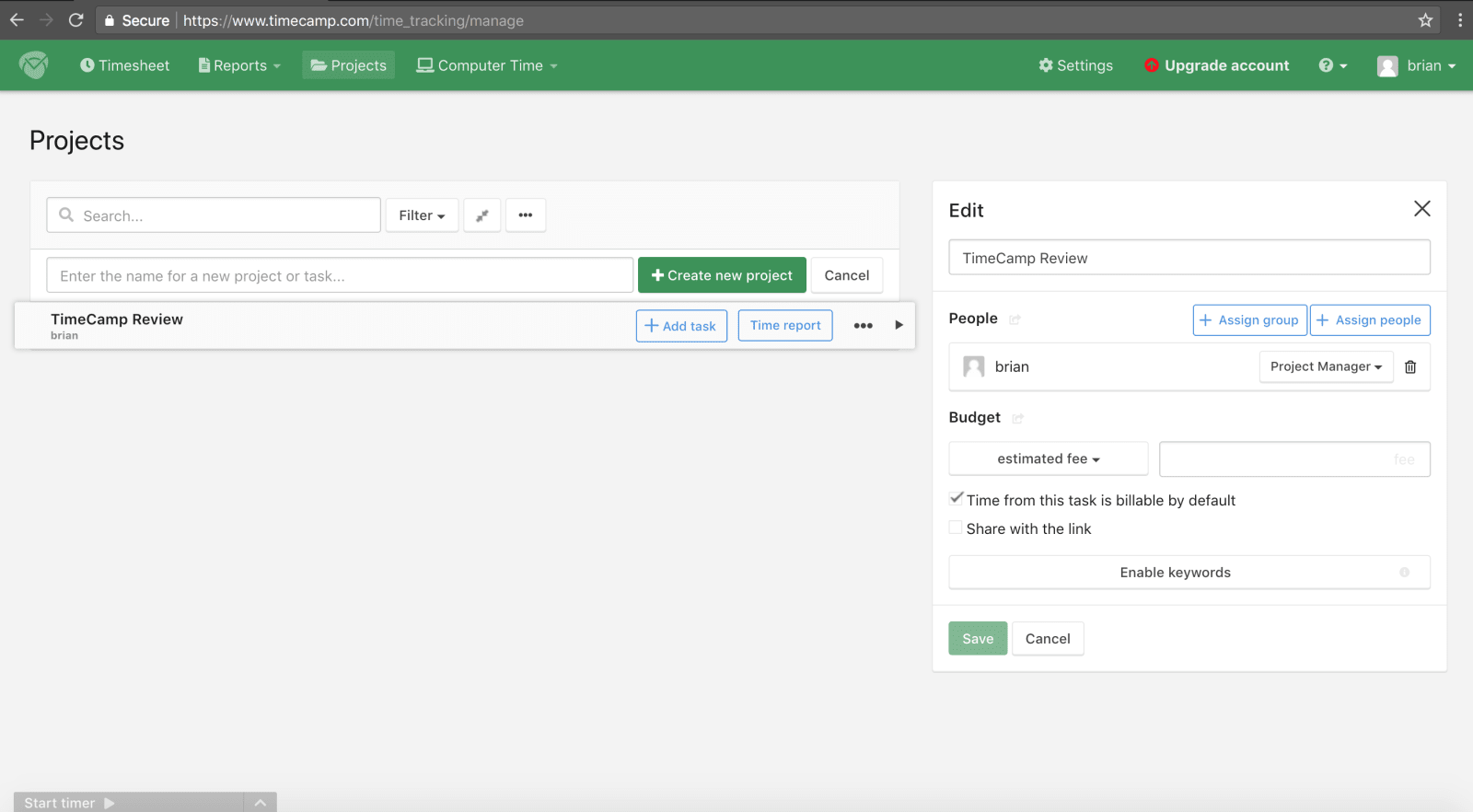
Project managers can assign a project to other members of the team, and also assign a budget to the project.
To start tracking time for the project, you just need to go to the Timesheet tab, and select the project that you're working on. Then, you'll need to start the timer, which will automatically begin tracking time spent on your project.
Once you're done working on the project for the session, or if you want to take a break, you simply need to stop or pause the timer.
Since TimeCamp's time tracking requires users to manually start and stop the timer, and assign the time to a project, it's pretty easy to make mistakes when you're just starting out with the system. However, TimeCamp includes several built-in features to allow you to manually adjust for any errors after the fact. If you tracked time for a session, but forgot to assign the time to a specific project, for example, you can just assign the time to the project after you realize your mistake. Or, if you know that you worked on a project, but forgot to track it, you also have the option to manually enter or remove time, and assign it to the project later. These are all fairly common mistakes that new users make when learning how to use TimeCamp, but after using the system for a while, you'll remember to track all of your time and assign it to the right projects.
As a user, you can specify the hourly rate which you want to charge for this project. For the "TimeCamp Review" project, we assigned an hourly rate of $100/hr. As we add time to the project, even across various sessions, TimeCamp will aggregate the total cost, so we can know exactly how much we should bill for this specific project.

TimeCamp's time-tracking capabilities are helpful for businesses and employees since they enable project managers to give more accurate budget estimates for various projects. However, tracking time is also beneficial for individuals who want to increase their overall productivity. Individuals and teams can use TimeCamp to track how much time they're spending on certain tasks, and make sure that they're allocating the right amount of time to each task. Time-tracking software can help you understand if you're spending more time than expected on certain tasks. For example, many teams begin their days with daily standups, which are designed to be short team briefings to prepare the team for the day. If you track the time spent on each standup, you may find that the standup meetings are taking longer than expected/desired, in which case you'll want to come up with a way to reduce their duration, or set a hard limit (for example, 15 minutes per day).
Integrations
Since time tracking is an important aspect of project management, TimeCamp integrates with several popular project management systems, including Trello and Asana. With these integrations, you can track time for each project directly in your project management software.
TimeCamp also integrates with other popular products that you might already use in your business, such as Slack, GitHub, and Zendesk.
Reports
TimeCamp is able to generate powerful reports with the data it collects for each project and for each user. These reports can provide a high-level overview of how each employee is spending their time, and of how each project is progressing. You can analyze data by person, or by project, over time. For example, if we want to see how much time we've spent on our "TimeCamp Review" project, we can just go to the reports tab and select the TimeCamp Review project, which will display a graph of how much time has been spent on the project over time, and an estimate of how many billable hours has been attributed to the project.

You can also generate reports to see how much work a particular individual has completed over time (or track their attendance, and understand how many hours per day they've been working). The screenshot below shows a summary of how many hours we've tracked in TimeCamp for each day.
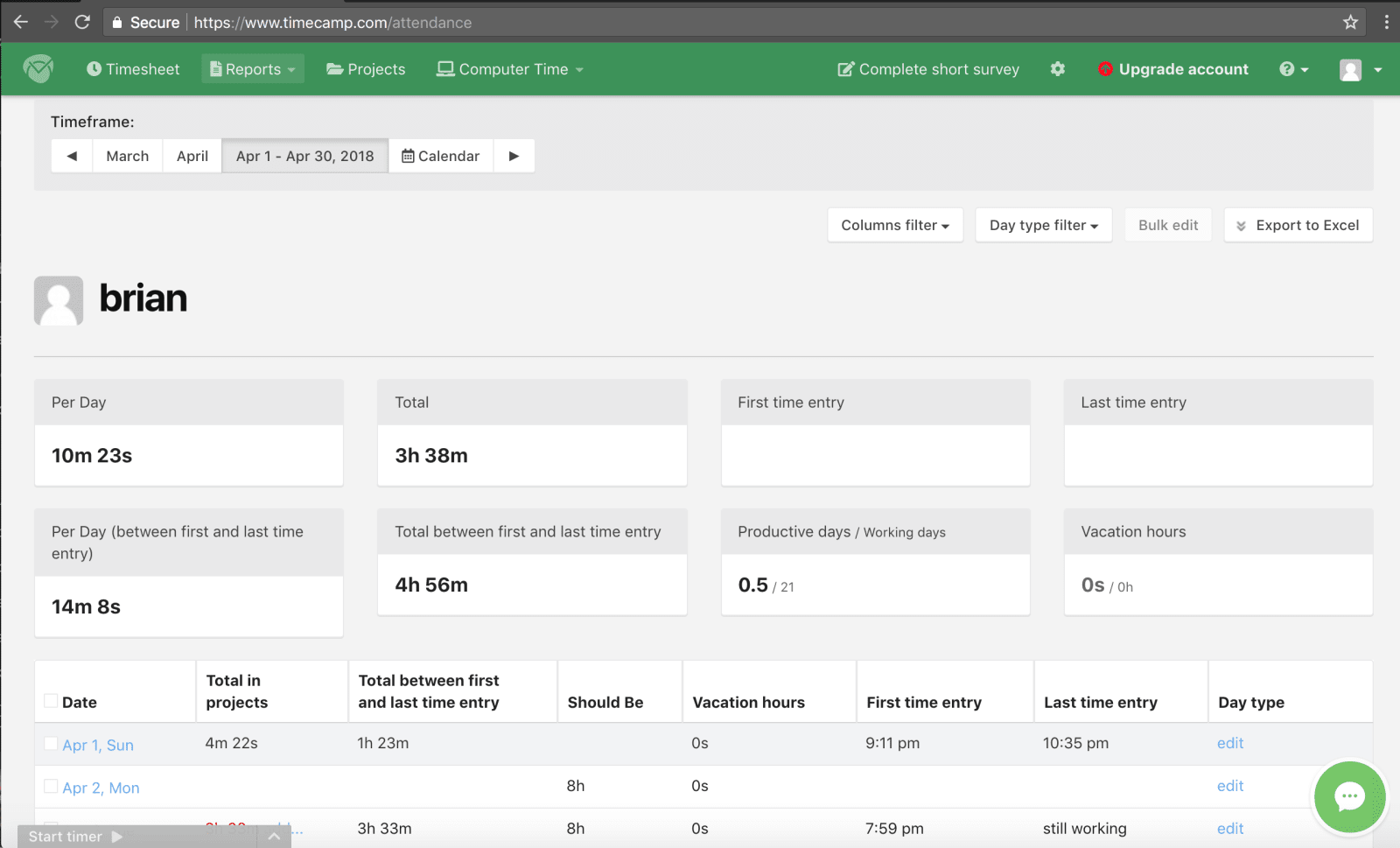
If you want to see more detailed activity reports for each individual, TimeCamp can provide detailed logs for each user, so that you can see exactly what events the user recorded in TimeCamp, and when.
Is TimeCamp Right for You?
TimeCamp is an intuitive web-based time-tracking system that offers several benefits for project managers, teams and individuals. The system is easy to use, and can be a powerful tool to help estimate project costs more accurately, as well as improve overall team and individual productivity. For companies that are considering implementing a time-tracking system, it's important to understand that while many employees will be motivated to track how much time they spend on various projects, others may view it as a tool for micromanaging the team. Before implementing the system, you may want to explain to employees that time tracking can be a valuable tool that helps managers create more accurate budget estimates and increase productivity—it's not meant to serve as a way to micromanage everyone's schedule. Once your employees understand the value of tracking their time, they are likely to be receptive to the concept.
Given how easy the product is to use, TimeCamp is an excellent option for small and medium-sized businesses who want a straightforward web-based time tracking system. At $5.25/month per user for the Basic package, it's also very affordable.
Many individual freelancers and contractors also use TimeCamp for their own personal use, so that they can gain a better understanding of how they're spending their time and identify opportunities to improve their productivity. Since the product is free to use for individuals, TimeCamp is an exceptional option for freelancers and contractors who want to make sure they're spending their time efficiently and billing their hours accurately.
