How to Use signNow: 9 Tips to Get the Most Out of Your Electronic Signature Software
Electronic signature solutions help SMBs digitize and automate their document creation and approval processes. The best solutions include key features like templates, flexible document sending and signing, and proficient document storage.
As one of the most popular and advanced electronic signature solutions in the market, signNow offers all of these features and more. It’s normal for new and prospective customers to have questions about how to best use signNow. We’ve listed our top nine tips below to help you use signNow like a pro.
Table of Contents
- Nine Tips for Using signNow
- Send Documents from Any Internet-connected Device
- Collect Signatures via Email, a Unique Link, or In-person
- Upload Your Signatures Beforehand
- Create & Use Templates to Save Time and Improve Quality
- Automatically Store Your Documents in signNow
- Integrate signNow with Your Most Important Software Tools
- Understand Which signNow Practices are Best for Your Team Type
- Be Sure of the Electronic Signature Laws in Your Area
- Stop Worrying about Security and HIPAA Compliance!
Nine Tips for Using signNow
We’ve hand-tested signNow’s software and aggregated input from actual customers. The nine how-to tips below are the result of our in-depth research, and will ensure that your business gets the most value from the software solution.
We also provide screenshots of the actual signNow product to help you get a sense for the application’s interface.
Send Documents from Any Internet-connected Device
It’s important to understand that you can use signNow to easily send documents and get legally binding e-signatures from any device with an internet connection. After you set your signing roles and a signing order, you can send your documents for signature individually or in bulk.

Unlike other solutions, signNow also lets you create, sign, and send documents from your mobile and tablet device. This means you can also assign role-based signing orders, collect data, create signing links for templates, and upload your documents all from your mobile or tablet device of choice.
Collect Signatures via Email, a Unique Link, or In-person
signNow lets you send your documents for signature through email, a unique link, or even in-person signatures. signNow also lets you upload a CSV file or generate a link for mass signatures.
Being able to send your documents using all of these methods gives you flexibility to acquire signatures in the way that works best for your business. The faster you obtain e-signatures, the more time you save in your document management process.

Upload Your Signatures Beforehand
signNow lets you draw and upload multiple versions of your signature into its platform. As a result, you’ll no longer have to spend time executing each document. In addition to saving time, this means you’ll use a high quality, professional looking signature in each document.

Create & Use Templates to Save Time and Improve Quality
It’s important to understand the difference between one-off documents and templates that can be reused multiple times. Reusing templates saves you time, and keeps your content consistent over time.

signNow gives you the option to use a pre-built template or create your own. All you have to do is upload your document, and add the necessary fields. You can then send your templates for signature the same way you can send you other documents.
Automatically Store Your Documents in signNow
After executing your documents, you need to be able to access them efficiently. signNow offers document storage features not found in alternative software. This includes a search bar and the ability to create groups or folders. You can also organize your documents by their status, name, date, and how recently it’s been updated.
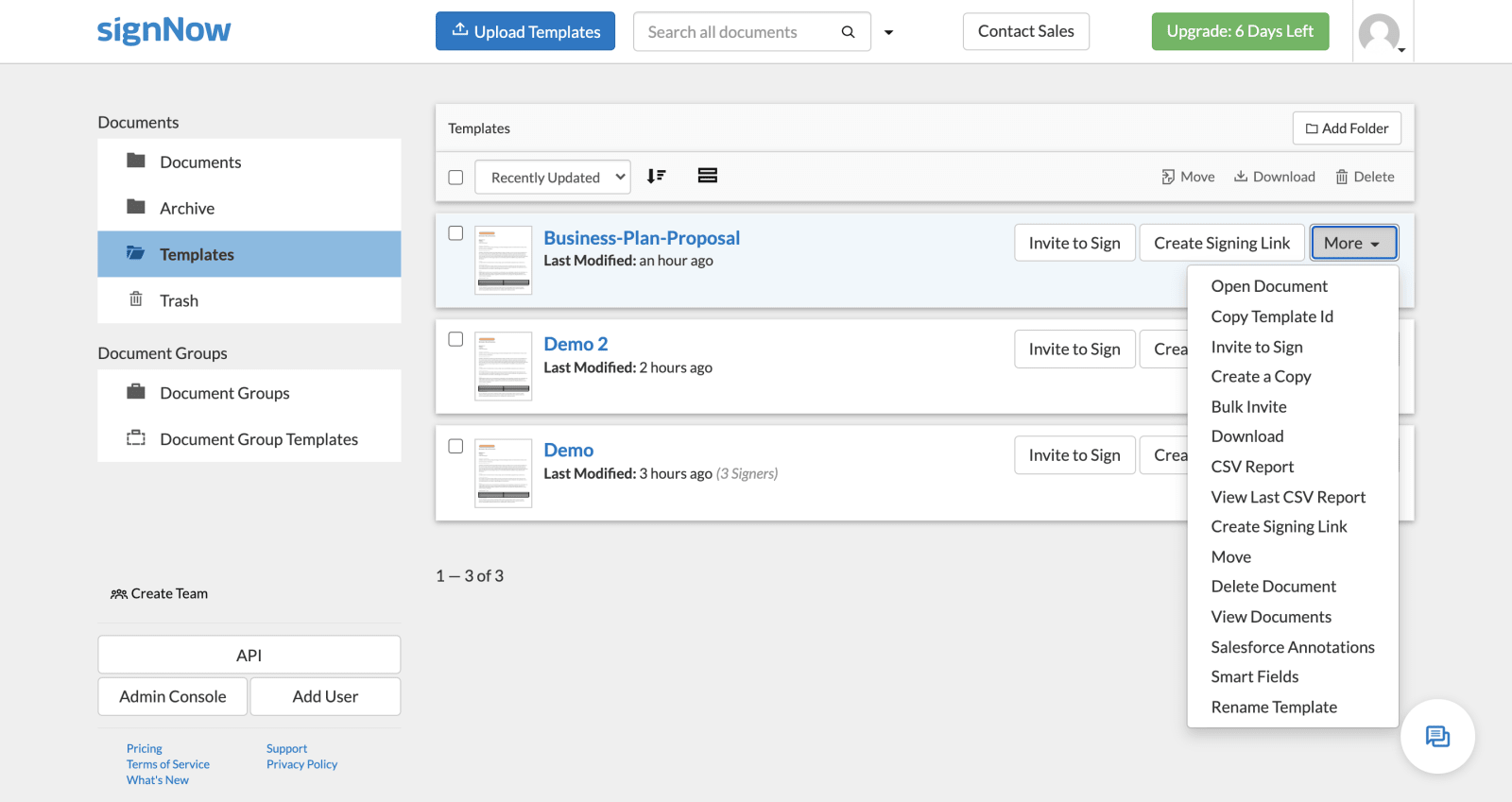
As seen above, signNow also provides shortcuts to different categories of documents. This includes your current documents, archived documents, your templates, and discarded documents.
Integrate signNow with Your Most Important Software Tools
signNow has 16 pre-built integrations and out-of-the-box connectors for CRM systems, productivity tools, and cloud storage solutions. Each integration is designed to save you time and increase the power of signNow. This also means that you can utilize signNow from the applications you use – including Dropbox, Google, NetSuite, Salesforce, Microsoft.
You can also use signNow’s API to build custom applications. For example, you can add electronic signature functionality into your existing applications, which allows customers to sign and send documents from application environments they already use.
Understand Which signNow Practices are Best for Your Team Type
Teams of all sizes and of different sectors within a company – including Human Resources, Sales, Vendor Management, and Accounting can take advantage of signNow for their document management. From creating a single, one-time-use document to creating a document group that contains many templates of frequently used documents, signNow can support all of these processes.
Some key factors to consider when determining how to best use signNow for your business include:
- How many documents your business sends
- How big and how many teams your business has
Be Sure of the Electronic Signature Laws that Apply in Your Area
signNow operates according to the U.S. eSignature Act of 2000 (U.S. Federal Act) and the Uniform Electronic Transaction Act (UETA) and is considered to be a certified and trusted software provider. To learn more about these laws, check out our article Are Electronic Signatures Legal?
According to the E-Sign Act, an "electronic signature" is a sound, symbol, or process attached to a contract or other record that is executed by a person with the intent of signing said record. signNow is compliant with ESIGN authentication and protection requirements.
Stop Worrying about Security and HIPAA Compliance
signNow protects your documents and keeps your data confidential with advanced encryption, two-factor authentication, network protection, digital certificate technology, disaster recovery, court-admissible Audit Trail, and retention in the cloud.
signNow also operates according to SOC 2 Type II certification, and provides compliance with industry standards for protection, continuity, availability, and system confidentiality.
Finally, signNow is fully compliant with HIPAA security standards. signNow complies with the HIPAA’s hosting standards for protecting the private health information of patients. Users can feel confident that all medical documents edited, transmitted, completed, and signed using signNow are protected from unauthorized access.
Would you like to start a free trial and experience signNow for yourself?
