Homebase Review
Homebase Pricing
- Free plan available for one location with an unlimited number of employees
- Paid plans start at $16/month per location for an unlimited number of employees
- The most popular plan costs $40/month per location.
- Try Homebase here.
Table of Contents
Homebase Full Review
Homebase is a robust team management platform designed to help small businesses reduce unnecessary administrative work. The company claims to save businesses over 5 hours per week through its range of cloud-based scheduling, time tracking, communication, and hiring tools. Homebase launched in 2015 and currently serves over 100,000 businesses across a variety of industries including hospitality, retail, and event management.
Managers can create different departments/roles and quickly build advanced schedules using the drag-and-drop calendar. You can integrate point of sale (POS) data to forecast sales demand and manage labor more efficiently, or further streamline your workflow using the system's auto-scheduling capabilities. The software also comes with attendance tracking tools to generate accurate timesheets and simplify the payroll process.
Homebase has a highly-rated mobile app designed to keep your team connected while on the go. Employees can clock in and out using the mobile app and manage their own schedules by setting availability and trading shifts with co-workers. There is also a built-in messaging system enabling staff to chat with one another in real-time. However, one area where Homebase could improve is by adding a task management feature. Tasks currently need to be communicated through the chat system or offline, which can decrease productivity. In addition, we had hoped to see a training section for employees to help streamline the onboarding process.
Unlike most other scheduling software, Homebase has a tiered-pricing model based on the number locations your business has, as opposed to the number of employees. This can be extremely affordable if you only manage a single location, as there is no additional cost for adding new employees as you grow.
Key Features
Below, we'll discuss the key features of Homebase and how they can help your business.
Employee Scheduling
Creating a schedule in Homebase is straightforward. The calendar has a simple, but effective, layout with an intuitive drag-and-drop feature. Employees are displayed down the left-hand-side, with dates running along the top. You can change the view to see schedules by Department or Role, which is useful if you have a large staff and need to separate shifts for planning purposes.
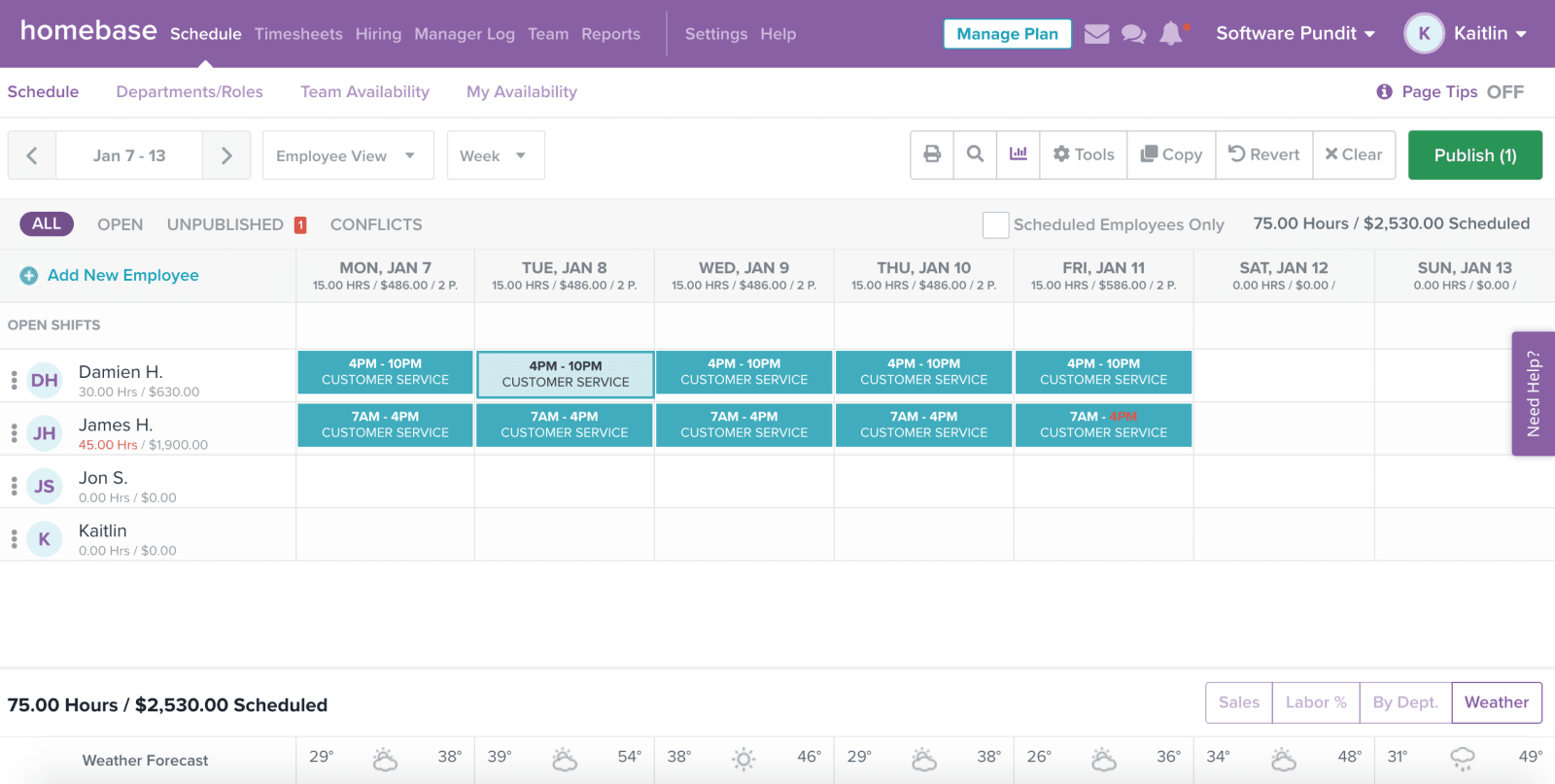
Homebase enables you to quickly assign team members to shifts by clicking on a date for a particular employee and assigning them with the desired slot. Shifts can be applied to multiple days and you can copy schedules from a previous week or even save as a template to use later. Homebase also enables you to create Open Shifts for employees to claim. Once a schedule is published, employees will be notified via text, email, or through the Homebase app.
Similar to Deputy, Homebase comes with advanced features including auto-scheduling and budget forecasting. While it lacks the advanced AI technology seen in Deputy, the auto-scheduling algorithm does take into account employee leave, availability, and eligible roles, enabling you to automatically build complex rosters. You can also integrate your point of sale (POS) to balance labor costs and compare them against revenue, although this feature is only available for Plus Plan users ($49.95/month). One additional feature we think is quite novel, and particularly useful, is the Weather Forecast, which helps managers gauge foot traffic and plan in accordance with demand for the week.
Time Tracking
Homebase has an online time tracker that enables you to track employee time and generate accurate timesheets. The time clock works on all devices including mobile, tablet, and desktop. Employees can clock in using a unique PIN, and the software will automatically generate a timesheet with the hours worked and any breaks or overtime. Managers can view/adjust timesheets in the backend, and the software will identify any errors or anomalies such as missed breaks. However, you will need to be on the Plus Plan or above to approve timesheets.

The time clock has several advanced features to help you stay compliant with local laws and reduce your overall costs. You can receive notifications if employees are about to reach overtime for a particular week, and you can request all staff take a photo on check-in to confirm their identity.
Homebase claims the software can help companies save an average of $2,300 per year by preventing early check-ins. The software has a time prevention feature, enabling managers to set a limit for how early staff can clock-in before a shift and how late they can arrive after their scheduled time. For example, you might only allow staff to use the time clock 5 minutes before their scheduled shift and 5 minutes after the allocated time. If you manage remote workers, you might also want to turn on GPS services to monitor their check-in location.

The software also integrates directly with different payroll providers including QuickBooks, Square Payroll, and Gusto, allowing you to export your timesheet data quickly.
Hiring
Homebase has a useful Hiring section enabling you to post jobs, manage candidates, and onboard new staff. Managers have access to hundreds of pre-written job templates to quickly create listings and openings that can be automatically distributed to popular job boards including Facebook Careers, Google Jobs, Indeed, and ZipRecruiter. You can also copy a link and share it across your social media accounts. Applicants can then apply through the Homebase Career Page, and new hire details will automatically be imported into the system for scheduling.
While the Hiring section is a useful addition, it does have limitations and isn't as robust as other dedicated applicant tracking systems (ATS), such as Jobsoid or Breezy HR. For instance, Homebase doesn't permit pre-screening questionnaires, and you are unable to build customized workflows. A training section would also be highly beneficial for employee onboarding.

Homebase Mobile App
Homebase offers a free mobile app (available for both iOS and Android) to support team communication and keep everyone informed about upcoming schedules. The app has received thousands of positive reviews and is updated regularly. Homebase also offers a free Time Clock app for businesses to use in the workplace and track shifts.
Through the mobile app, employees can access and manage their own schedules (accept, reject, or trade shifts), clock in/out remotely, and communicate with both co-workers and management. Staff members can also track how many hours they have worked and their estimated earnings. Managers have slightly more options, with the ability to create schedules and monitor key metrics such as sales, labor costs, and scheduled time for teams.

Homebase Alternatives
We'll analyze how Deputy stacks up against its competition.
Homebase vs. Deputy
Deputy= is a highly-rated employee scheduling software with a similar range of features to Homebase, including detailed employee profiles, intuitive scheduling, and timesheet management. Deputy also offers task management functionality, although it doesn't have a Hiring section, which makes Homebase an attractive option if you recruit on a regular basis.
Deputy is ideal for larger organizations that need to manage workers across multiple locations. The software has a drag-and-drop calendar and tracks employee hours digitally with automatic timesheets generated. Managers can also automate scheduling using AI learning technology. The software takes into account various demand signals (such as sales, foot traffic, orders, etc) to automatically build conflict-free rosters. While Homebase offers auto-scheduling, it isn't as advanced and doesn't include the same level of customization.
Deputy also has a more sophisticated reporting section, enabling users to track a variety of metrics such as employee details, scheduled hours, time off, and more. Filters can be applied for an in-depth analysis and you can even build custom reports using any available data point. In comparison, Homebase only offers a small list of pre-built reports and no customization options (except for date filtering), which limits your reporting capabilities.
Perhaps the biggest difference between the two companies is the pricing structure. Deputy charges per user ($2 to $4/month per user), while Homebase charges per location, offering an unlimited number of employees across all plans. Homebase also has a basic free plan, which includes scheduling and timesheets, although, for more advanced features or additional locations, pricing starts at $16/month. If you have a single location and lots of staff, Homebase is easily the more affordable option.
Homebase vs. When I Work
When I Work offers an easy-to-use shift planning solution for growing businesses. The software's features are similar to Homebase's with scheduling, attendance tracking, hiring (ATS), and team communication tools.
However, Homebase comes out ahead in certain areas. For example, you can utilize auto-scheduling to build rosters more efficiently, and integrate point of sale (POS) software to improve forecasting and balance labor demand. Homebase also has a better Hiring section with automated job postings, a dedicated career page, and interview scheduling functionality.
While both companies offer a free plan, When I Work places more restrictions on its usage. For example, on the When I Work free plan you won't be able to access attendance tracking and are limited to preparing schedules just 10 days in advance which can hinder your planning. Also, once you start paying, the plans can quickly add up, with basic Scheduling $1.50/month per user and Attendance Tracking an additional $1.30/month per user.
The free plan offered through Homebase delivers much better value with both scheduling and attendance tracking offered for an unlimited number of employees. Paid plans start at $16/month per location (unlimited employees), so it can cost less than When I Work, depending on the number of employees and business locations you manage.
Is Homebase Right for You?
Homebase is an extremely powerful scheduling platform for small to medium-sized businesses. The software makes it easy to build and manage complex schedules, track attendance, and conduct payroll. All communication can be handled on the platform, ensuring your team stays connected at all times. Homebase also comes with a built-in ATS, which can simplify your hiring needs and ensure that you won't need to spend money on additional tools.
However, the lack of a task management feature could pose a concern for some organizations. In addition, the reporting section could be improved and the ability to build customized reports would be advantageous. Despite these shortcomings, Homebase is a viable solution for many small businesses looking for affordable software to help improve the efficiency of their operations.
