RhinoFit Review
Table of Contents
Rhinofit Pricing
- Free Plan for up to 20 members
- $57/month for Standard Plan
- $99/month for 24/7 door access (with mobile key tags), as well as all of the functionality included in the Standard Plan.
RhinoFit Full Review
Founded in 2012, RhinoFit is an affordable gym management solution with all the basics including membership management, class scheduling, client profiles, and payment processing. The software focuses on simplicity, although it lacks many important features that you'd expect from a more comprehensive fitness management solution. Due to the affordable price and the fairly basic functionality, RhinoFit is best suited for small fitness businesses starting out or companies on a tight budget.
RhinoFit attempts to cater for all types of fitness companies including gyms, CrossFit studios, boot camps and personal trainers. However, the software doesn't really meet the needs of each niche particularly well. For example, while there is WOD (workout of the day) tracking and fitness assessments, they're not very intuitive, and CrossFit boxes are better off using targeted software like Wodify or Beyond the Whiteboard".
RhinoFit has a straightforward setup, making it easy to create customized memberships and build various packages. The software connects with several payment gateways, so that you can integrate and accept payments online. Members can make bookings via your website or using the mobile app. However, managing classes and appointments for a large team can be challenging. We fond the scheduling calendar to look dated, and it can be difficult to view if you're running multiple sessions at the same time. Another concern is the lack of branding options, and there aren't many customization options for reporting.
Overall, RhinoFit is a basic gym management software that caters to budget-conscious businesses. If you run a small fitness facility with only a handful of classes, RhinoFit can be a an option to consider due to the affordable pricepoint. However, as your business grows, you'll likely want to upgrade to a more powerful fitness management system that includes a more robust suite of tools.
Key Features
Below, we'll discuss the key features of RhinoFit and how they can benefit your business.
Membership Management
RhinoFit has a fairly straightforward system to set up and manage memberships for your fitness business. The software offers excellent flexibility to create different types of memberships according to your business' structure. As an example, you can implement a traditional monthly membership pricing model with various levels of access to your services, facilities, and locations. You can also create trial memberships with an expiration date or a limited number of visits, and memberships with set access for days and times.
RhinoFit has several billing options available including weekly, bi-weekly, monthly and annually. Depending on your services, you have the option to mix and match different pricing structures. For example, you can set up Tuition Plans and allocate members to selected sessions, which can also be useful if you're offering Premium Classes. You can build various Packages to deliver time-specific programs (e.g. one month Summer Bootcamp package) or even utilize this feature to incentivize members to join by offering discounts to entice longer commitments and up-front payments. A sense of urgency can be established too through the use of limited time only and limited availability membership deals, such as 50% off for the first ten people to sign up online.

However, one thing to be aware of is that memberships automatically default to one term in length (based on billing frequency) and auto-renew. This means that you can't create a 6-month membership and apply it automatically to various clients. Instead, once the member joins, you will need to adjust the Contract Length (e.g. entering "6" for six months) for each client individually, which can be tedious and prone to errors.
Appointment Scheduling
RhinoFit has a built-in calendar that displays an overview of all scheduled classes and appointments, and allows visitors to make bookings directly from a web browser. The calendar can be integrated into your website using an iFrame Code. While this is fairly straightforward, the RhinoFit documentation is limited, so you will likely need some technical experience or assistance to add the calendar.

From the backend, instructors can view details about each class including the number of reserved places and how many spots are on the waiting list. Waiting lists are automatically updated when a reservation is canceled, which can help ensure that you maximize the capacity for each class. Clicking on a class within the calendar can allow staff members to reserve spots for members, sign in a member, or add a drop-in student and collect payment details.
While the calendar is functional, it's not as intuitive or well thought-out as other gym management systems. For example, MINDBODY has an excellent visual overview, which clearly displays daily classes in separate columns with the time, class name, and instructor. On the other hand, RhinoFit has only one column, with classes viewable on a timeline. As a result, classes or sessions scheduled at the same time appear squashed next to one another making it difficult to view the calendar at a glance. Clients also can't make bookings through Facebook, like you can through MINDBODY.

Client Profiles
RhinoFit has in-depth profiles for each prospect or member. Profiles display important information about the client, such as contact details, active memberships, past facility visits, previous communications, and fitness assessments. Staff can add notes and send emails directly to members through the platform.

Unfortunately, the overall usability of the client profile is a significant downfall of RhinoFit. The layout is pretty outdated compared with other fitness management software and not overly intuitive. Also, if you have lots of members, it can be difficult to sort and find client profiles, as there is no filtering option. While you can use the reporting feature to find client information, this adds unnecessary steps and is not efficient. A great addition would be if you could filter members and organize them into groups, as you can with WellnessLiving. You would then be able to build targeted lists and personalize communication to members.
One section we found useful in the client profile is the ability to set up digital waivers. RhinoFit has a few different options allowing you to upload your own waiver or create them. Once a waiver has been uploaded, you can send to new members through email.
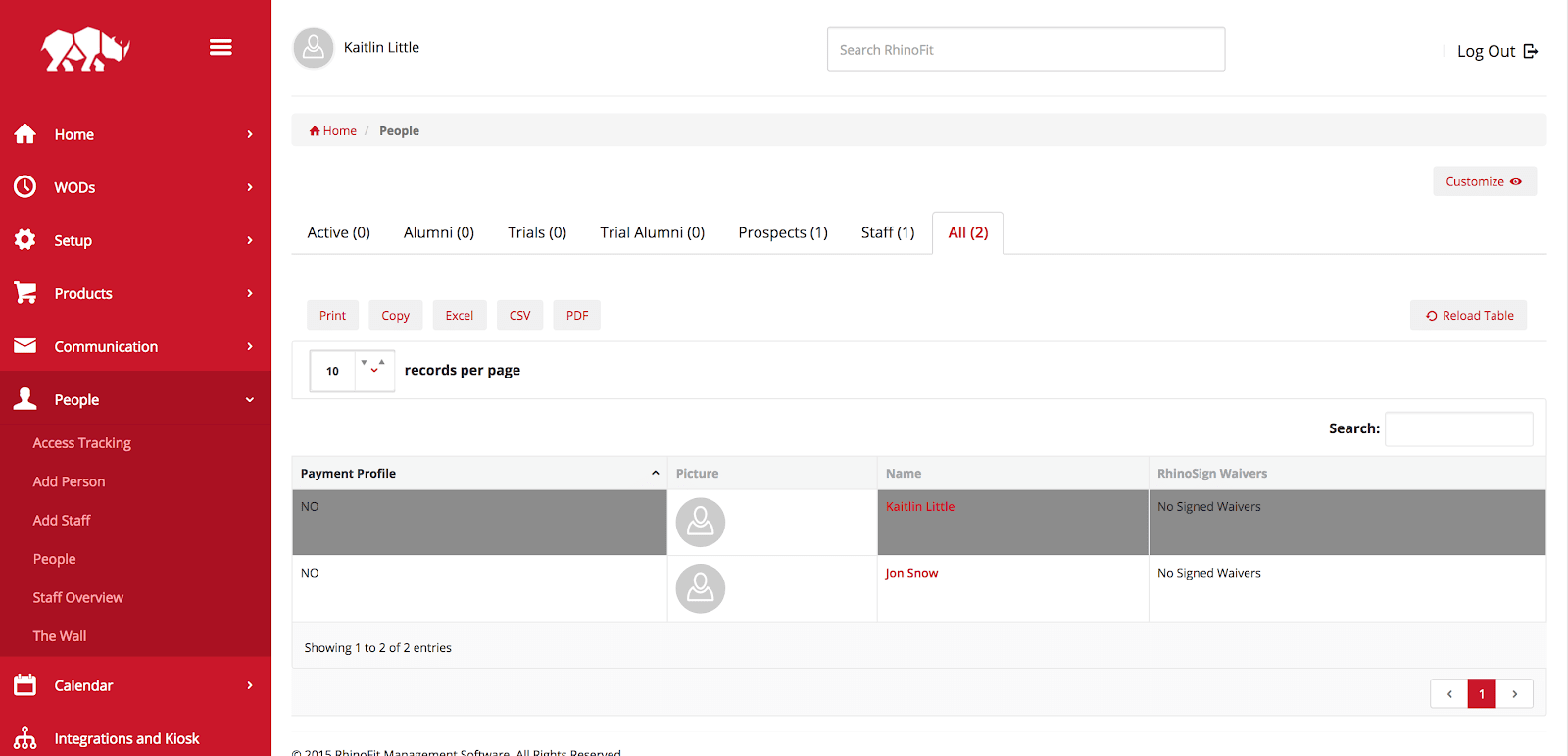
Payment Processing
RhinoFit has built-in payment processing that allows you to accept one-time or recurring payments from members through the platform. The software connects with Authorize.net, Ezidebit, and Stripe.
The company recommends using Gulf Management Systems if you are located in the United States. Members can then make payments online by using an automated billing system (ACH) or via credit card. ACH debits the authorized amount from a customer's check or savings account on a regular basis. The company ensures you don't have to deal with late payments and insufficient funds. As RhinoFit offers a flat-rate pricing structure, the only additional costs relate to the fees charged by selected payment processors. It's also worth mentioning that RhinoFit is PCI Compliant (level 3) and verified by an external third-party, Qualys.

Reporting
There are a variety of built-in reports covering financials, attendance, and member details. While we may be overly critical, the reporting section is severely lacking compared to other fitness management software on the market. Reports are slow to load and aren't very comprehensive.
While you can select a date range and print/export data into Excel spreadsheets, you will need to combine multiple reports together to gain meaningful insights into your business. The software doesn't offer any function to build custom reports, which is a major downfall. In contrast, other systems like WellnessLiving provides a filtering system, where you can customize any pre-built report to generate relevant information. RhinoFit offers static information and requires a lot of digging around; you will need to incorporate external spreadsheets to compare data.

Mobile App
RhinoFit has a free app for iOS and Android devices which enables members to book classes, track performance information, and view past attendance. Unfortunately, several users have reported issues with the overall usability of the app, including constant crashes and bugs.
The app is underwhelming compared to other companies, such as MINDBODY and WellnessLiving, which both have built-in branding and a separate app for staff members. The limited functionality of the RhinoFit app makes it difficult to use in a professional setting and run your fitness business.

RhinoFit Alternatives
We'll compare RhinoFit against some of its more popular alternatives.
RhinoFit vs. MINDBODY
MINDBODYis the most popular business management software within the fitness industry. The company offers a feature-rich solution with comprehensive branding, marketing tools, and client management options. Compared to RhinoFit, MINDBODY is in another league.
Fitness business owners can utilize the extensive range of features to market their services and attract members through the MINDBODY app, which currently reaches over 3.5 million users. Visitors can book services directly via the app or through your company's Facebook page. Once members have joined, you can then utilize marketing automation to keep them engaged and improve retention rates. MINDBODY also comes with a dedicated staff app and payroll integration to offer a complete solution to managing your business. The software also incorporates dynamic pricing, allowing you to improve profit margins for each class.
RhinoFit is substantially cheaper than MINDBODY. The company's standard plan starts at $59/month and goes up to $99/month for all features and 24/7 door tag access. On the other hand, MINDBODY pricing starts at $125/month.
While MINDBODY is more intuitive and feature-rich than RhinoFit, the platform does come with a steep learning curve. As a feature-rich platform, you will need to have a clear understanding of what you want to achieve from your fitness management software. Otherwise, you can end up paying a lot for features that you may not necessarily need.
Overall, MINDBODY is an excellent option if you have an established business and are looking to increase your member base and profits through various initiatives. However, if you're just starting out and looking for a more cost-effective solution, RhinoFit may suit your needs in the short-term as a basic business management system.
RhinoFit vs. WellnessLiving
WellnessLiving sits in a similar price-range as RhinoFit, but is a more complete fitness management solution. Plans start at $39/month and go up to $199/month, compared to RhinoFit's $57/month and $99/month paid plans.
There are substantial differences between the two platforms regarding both usability and overall functionality. WellnessLiving is a sophisticated all-in-one software that includes everything you need to manage your fitness business from marketing and advanced scheduling to employee management and reporting. The interface is exceptionally intuitive and requires no technical expertise. WellnessLiving also provides a free member app (Achieve), in addition to a custom-branded app available for an additional charge. Business owners can also utilize a daily deals integration (Groupon, Amazon, etc.), Reserve with Google (U.S and Canada only), and include services on the WellnessLiving business directory
In comparison, RhinoFit is a basic platform that allows you to manage memberships, schedule classes/appointments, and communicate with members. After the core features, RhinoFit struggles to keep up. As your business grows, you will eventually need to introduce third-party software for in-depth reporting and marketing. There are also no branding options (both website and app), which makes it difficult for new businesses to build a strong brand. The software also feels very clunky, and the interface is quite dated compared to WellnessLiving.
Having said that, RhinoFit can be a good choice in certain circumstances. The free plan offers a great entry-level software for new companies. However, you have to weigh up the pros and cons. If you're looking for a comprehensive solution that includes staff management features and robust reporting, WellnessLiving may be the better option.
Is RhinoFit Right for You?
RhinoFit is a budget gym management software for managing memberships, scheduling classes, and collecting payments. While the software is intended to help a range of fitness businesses including health clubs, personal trainers, martial art studios, and bootcamps; we believe the limited features and overall functionality can hinder growth and make daily management more difficult.
The software doesn't offer any custom branding, there are no third-party application integrations, and social media features are severely lacking. The email and reporting capabilities are also very limited. For instance, you cannot create specific groups for targeted email campaigns.
With that said, RhinoFit does have some admirable features including an online store where you can sell physical products, basic email automation/SMS reminders, and the ability to log and track your member's performance over time. Although, performance tracking is far from comprehensive, with only a record of fitness assessment results and WOD notes included.
Overall, RhinoFit is rudimentary. However, we cannot overlook the fact that is it a low-cost alternative to some more popular systems like MINDBODY and WellnessLiving. If you're after a quick solution to manage memberships and schedule classes, RhinoFit can be a viable option to help get your business off the ground.
