WellnessLiving Review, Pricing & Features
WellnessLiving is a comprehensive business management solution suitable for a wide variety of industries. Though the system is primarily used by fitness and wellness businesses, it's also suitable for other types of small businesses that need an affordable business management system. The software includes all of the features you need to manage your business, including advanced scheduling capabilities, staff management, and robust reporting capabilities, without requiring any costly add-ons or third-party integrations. WellnessLiving has quickly emerged as one of the best business management options for fitness and wellness businesses.
WellnessLiving Pricing & Cost
Here's an overview of WellnessLiving pricing:
- Basic Plan: $59 per month
- Advanced Plan: $99 per month
- Professional Plan: $259 per month (get 50% off!)
- Enterprise Plan: Quotes provided by WellnessLiving

Table of Contents
- WellnessLiving Full Review
- WellnessLiving Pricing & Cost
- WellnessLiving Features
- WellnessLiving vs MINDBODY
- Is WellnessLiving Right for You?
WellnessLiving Full Review
Founded in 2013, WellnessLiving is a cloud-based membership management software for small businesses. Especially popular among fitness and wellness businesses, the company has quickly become a top MINDBODY competitor, and offers an extensive range of features, intuitive design, and affordable pricing.
As an all-in-one system, WellnessLiving prides itself on providing all of the functionality you need to run your business, without requiring any expensive add-ons or third-party integrations for things like managing loyalty programs, customer reviews, or marketing. Customers can book services, make payments, and manage their personal details online or through a dedicated client app. You can also embed an online scheduling widget on your website to provide a seamless online booking experience for your customers.
Staff and facility owners can manage their daily schedules through an intuitive calendar and follow up with clients through built-in email, SMS text messages and push notifications. Customer loyalty programs are also included in all plans, and you can create games and establish leaderboards to encourage repeat bookings and improve member engagement.
The company offers free data migration from MINDBODY and other competitors, with a dedicated onboarding specialist allocated to each account to ensure a smooth transition. Businesses also have access to email and phone support, in addition to an in-depth knowledge base and range of video tutorials.
WellnessLiving Features
Below, we'll discuss the key features of WellnessLiving and how they can benefit your business.
Scheduling
WellnessLiving's interactive calendar helps you manage your business's schedule. You can create different appointments, classes, and events, which can then be scheduled within the calendar.
Upcoming services are color-coded on the scheduling calendar, making it easy to visualize information at a glance. You can search the calendar for specific services or staff members, and also view schedules across different locations, which is helpful for multi-location businesses.

Setting up your services is straightforward, and you can use several options to customize them. For example, you may want to include additional "padding" between appointments to ensure that team members can complete necessary admin tasks or take personal breaks between sessions. You also have the flexibility to select the event capacity, and offer discounted pricing for online bookings. Any changes you make to class schedules or events will also be updated in real time.
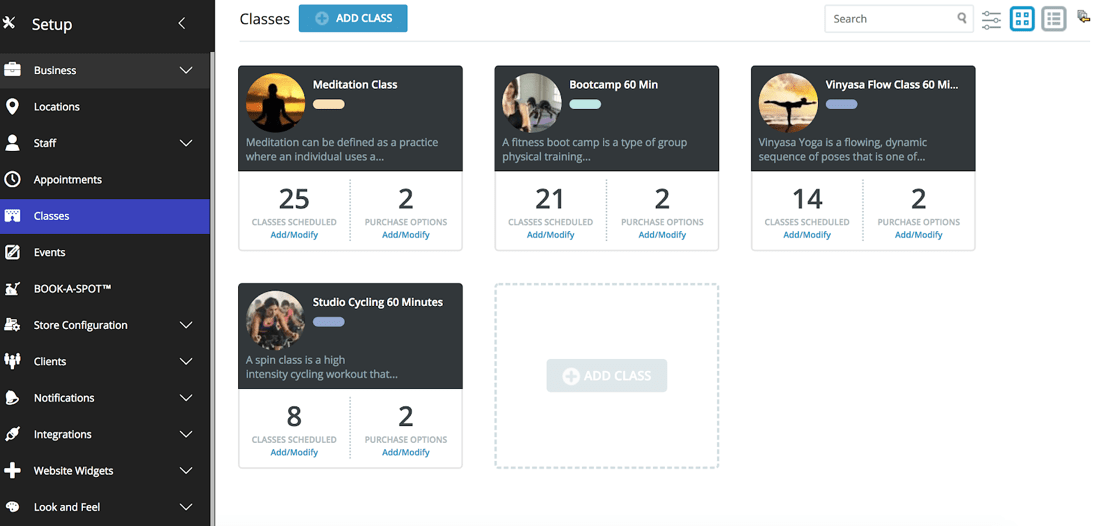
After you've set up your services, you can allocate staff to each entry. You can also specify locations of each service, which is helpful for businesses with multiple locations. Since different staff members have different roles in your business, WellnessLiving enables you to restrict access of specific functions for each person, based on their role.
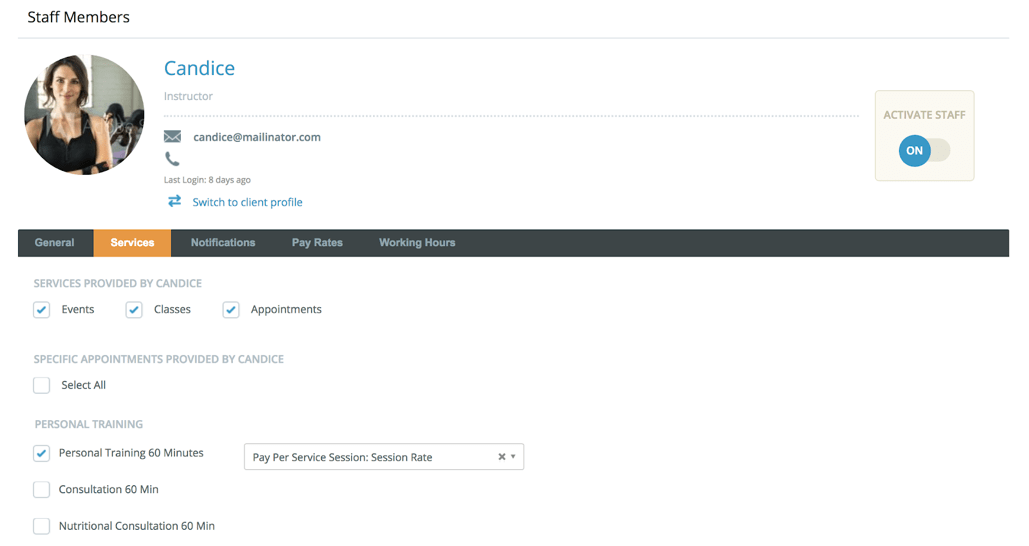
Online Appointment Booking
WellnessLiving offers several ways for clients to book appointments online. Here's the options provided by the platform:
- On your website
- Through a client portal
- Using a dedicated Android or iPhone app
- Using Reserve with Google
- Through your Facebook page
- On the WellnessLiving Business Directory
The web-based application can be customized to include your branding, and embedded on your website, to offer clients a seamless experience. Clients can log in and book available classes or appointments, make payments, and edit personal information from one central location.

BOOK-A-SPOT
In addition to booking appointments online, WellnessLiving also offers a feature called "BOOK-A-SPOT", which enables clients to reserve specific assets, such as bikes for spin classes. This is unique functionality provided by WellnessLiving, and it offers an additional level of convenience for your clients. To enable clients to use this, you simply need to create a category of assets (e.g. bikes), and specify the number of each asset that's available. When clients reserve a specific asset, the system will automatically keep track, so that the asset won't be double-booked for the appointment.
Client Management
WellnessLiving has a detailed client profile section that includes contact information, recent attendance activity, past purchases, active passes/memberships, and any associated waivers/contracts that the client filled out.

You can also see how many points each client has earned through your loyalty program. Clients can earn points for actions such as attending a service, making a purchase, leaving a review, or sharing your services via social media. They can then redeem these points for prizes. This means that you can offer a discount, or another custom reward, when clients attain a certain number of points.

WellnessLiving organizes all of your clients into lists, which allows you to filter and sort for clients that satisfy certain criteria. You can then organize clients into groups, allowing you to build targeted lists and communicate with selected members, in addition to building custom reports. As an example, you may want to create a group for clients that regularly attend Wednesday’s yoga class to send notifications or updates via email about class information and changes.

Mobile Client App
WellnessLiving includes a free client app, called Achieve, that clients can use to manage their schedule and book services directly from a smartphone or tablet. Though there is a free version of the app, if you want to provide your clients with a custom-branded app, you'll have to pay an additional charge ($59/month).

If you pay for the custom-branded app, you will also have the ability to send automatic and on-demand push notifications, which can be a useful tool to engage with your clients.
Mobile Staff App
WellnessLiving offers a dedicated staff app (available for iOS and Android), called Elevate, which enables staff members to manage their services from a smartphone or tablet. Team members can receive notifications about upcoming classes and appointments, and view their schedule through the app without having to log in to the website. Client information such as attendance, billing, and contact info is also readily available. However, it's worth noting that the Elevate Staff App is still relatively new, and was only launched recently.

Reporting
WellnessLiving comes equipped with several built-in reports that provide detailed insights into various KPIs, such as client attendance, staff payroll, sales, and marketing performance. You can customize reports by applying various filters. Once you have finished customizing a report, you can save it for quick use at a later date.
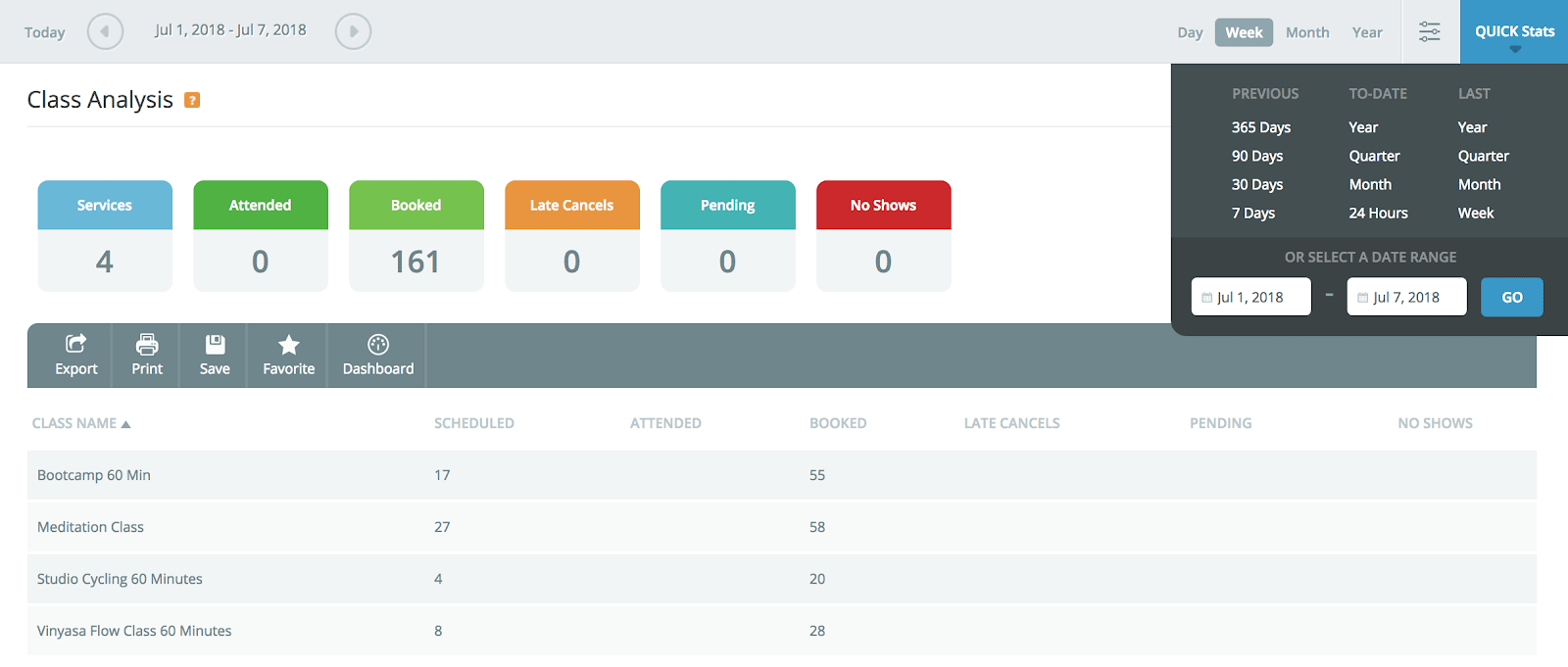
Marketing
One of WellnessLiving's major strengths is its built-in marketing capabilities, which can eliminate the need for purchasing additional third-party automated marketing software. You can create automated email campaigns directly in WellnessLiving, which allows you to reach new leads and keep your current clients engaged. For example, you can automatically send an email to a prospective client after they've filled in a form on your website, or touch base with clients that haven’t visited your business in a while.
While there are many options to set up automated email campaigns, customizing emails to suit your needs can be somewhat time-consuming. The functionality and design options aren’t as advanced as dedicated email service providers, although it can be a good option if you’re looking for a simple online communication solution. If you're looking for more advanced email marketing features, you can also integrate WellnessLiving with popular marketing systems like MailChimp and Constant Contact.
Another useful feature that can help increase your bookings is WellnessLiving's recent integration with Reserve with Google. This integration enables users to discover your business and book services directly through Google Maps or Search. Currently, this feature is only available for U.S. and Canada-based businesses.
Each business that uses WellnessLiving will receive a listing in the WellnessLiving business directory. This can help provide additional exposure to your business, since potential clients can discover your business through the directory. The directory listing can serve as a fully functional website, where clients can post reviews of your business and book appointments.

Of course, if you already have your own website, you can link from your directory listing to your site.
Online Services and Videos
WellnessLiving recently launched a new set of tools to help its customers offer virtual classes. The unlock a new way to connect with clients and build an additional revenue stream.
You can offer live classes using WellnessLiving’s integration with Zoom. In the application, you set which appointments and classes are virtual. Then, when clients log in to their schedule, they will see these classes and can join in one click. Clients will also receive automated confirmations and reminders that include your Zoom URL.
In addition, WellnessLiving has created FitVID on Demand to allow its customers to offer on-demand classes. You can upload up to 100 videos in mov or mp4 format. Clients are able to access these videos at any time. In addition, you can control which videos are free, and which are only available to paying clients.
WellnessLiving vs MINDBODY
MINDBODY is the most popular fitness management software on the market, currently trusted by more than 50,000 businesses across the globe. Though WellnessLiving is relatively new compared to MINDBODY, it has quickly evolved into one of MINDBODY’s biggest competitors, due to its complete set of features and affordable price point.
Both WellnessLiving and MINDBODY provide all of the functionality needed to help manage your fitness business, and also provide robust marketing capabilities to help promote your business. In addition to the core functionality that you might expect from your business management software, MINDBODY has a free standalone user app that currently reaches over 3.5 million users, which provides additional exposure and gives businesses the ability to offer targeted deals to users in your area. Facilities can also utilize dynamic pricing to increase profit for each class or session.
WellnessLiving also offers similar marketing capabilities by listing businesses in its WellnessLiving business directory. In addition, businesses can leverage WellnessLiving's Reserve with Google integration, which lets users make appointments directly from Google's Search Page. WellnessLiving also offers some unique features that MINDBODY does not, such as the ability to reserve specific assets, through its BOOK-A-SPOT functionality.
While MINDBODY boasts powerful functionality, it does come at a considerable cost in terms of usability—we've found WellnessLiving to be more intuitive and easier to learn, compared to MINDBODY. Though MINDBODY is the most popular business management solution for fitness businesses, WellnessLiving is a worthy competitor, and a top option on the market.
Pricewise, WellnessLiving is the more affordable option, costing $199/month, whereas MINDBODY can cost between $125-395/month. Note that SoftwarePundit readers will receive 50% off of their monthly WellnessLiving subscription, which puts WellnessLiving ahead of MINDBODY in terms of price.
Is WellnessLiving the Right Software for You?
If you own a fitness, health, or wellbeing center and are looking for an affordable, all-in-one business management system, WellnessLiving is a top solution to consider. The software includes a valuable set of features that allow you to manage your facility from one central hub, while being intuitive for new users to learn.
WellnessLiving provides all of the functionality you need in order to manage your business, without requiring any add-ons or third-party systems, which can ultimately result in a lower price overall compared to some of its competitors. In addition, since SoftwarePundit readers will receive 50% off of their Professional Plan subscription throughout the lifetime of your subscription, WellnessLiving is an exceptional option to consider for growing your business.
To learn more about WellnessLiving, you can visit their website here.
