Best Free Website Monitoring Services
After you've invested a lot of time in creating a website for your business and creating original, engaging content, how can you make sure that your users are able to access your website, instead of hitting an error page?
Website monitoring enables you to quickly find out if users are having trouble accessing your website. The more quickly you find out about issues, the more quickly you can resolve them and prevent them from happening again.
With this objective in mind, we researched the best available options that are designed to help you achieve this simple but important task. They each follow a "freemium" business model, which means that they provide a free tier that includes basic website checks, with the option to upgrade to a paid account in order to gain access to premium features. All of the tools we've reviewed here will notify you if your website goes down, absolutely free of cost. If, after some time, your site grows and you determine that you need more extensive or customizable features, you can either upgrade to a paid account or choose a more in-depth monitoring option.
1. StatusCake
More than 75,000 users, including Microsoft and Netflix, use StatusCake’s website uptime and performance monitoring service. The company has promised that its free plan is “free-for-life”, and also asserts that its customers will be grandfathered in and locked into the rate at which they signed up, in the event of future price increases. Both of these promises fly in the face of competitors like Pingdom, which discontinued its free plan in Dec. 2015, only to reintroduce it a year later in Dec. 2016, after experiencing backlash from its users.
StatusCake’s free “Community” plan includes unlimited monitors, but the monitors are checked at 5-minute intervals from randomly assigned test locations. The company tests servers/websites from more than 100 servers distributed across 40 countries and 6 continents. Its 75,000+ users include reputable organizations like Microsoft, GoDaddy, Stripe, and NASA.
StatusCake displays an overview of the status of each monitor, including page load performance over the past hour, 12 hours, day, week, or month. You can zoom in on smaller time periods within any longer time period as well, by adjusting a sliding window. In the image below, we zoomed in on a weeklong period in the top graph, along with a month-long period in the bottom graph.

You can set up StatusCake to notify you when it detects certain HTTP status codes, such as 503 server errors. StatusCake also shows a sophisticated Downtime Root Causes section, which displays the cause of any issue it comes across.

If uptime is important for your business, StatusCake offers an easy way to display your uptime to customers, with its uptime button. StatusCake provides users with a snippet of HTML, which you can include on your website to display a button that automatically updates with the latest uptime metrics from StatusCake checks. This is a low-effort but effective way to share the real-time availability of your website to your users. Although StatusCake doesn't provide a public status page for its free users, this uptime button provides a good substitute for users who want to display some kind of uptime statistic to their customers, without paying for it.
StatusCake monitors your servers from locations all over the world. If you’re on the free plan, you won’t be able to specify your desired testing locations; instead, they will be randomly selected on your behalf. Below, we can see that website was most recently tested from Canada, New York, and London, and loaded the most slowly in London.

StatusCake’s premium features
With plenty of free features to get started with, we recommend trying out StatusCake for its ease of use, graphing capabilities, and its commitment to offering a “forever free” plan for its users. However, if you want access to more customizable options, you may want to consider upgrading to a paid account, which costs $80/month for its "Business Package". Premium features include the ability to specify testing locations, a public status page, more complex dashboard features, more frequent checks (every 30 seconds, every minute, or constant checks), SMS/text notifications, and longer retention of your monitoring data. As a paid customer, you can also take advantage of StatusCake’s other features, including malware/virus detection, page speed monitoring, and domain monitoring (such as reminders to renew your website domain).
2. Uptime Robot
Founded in 2010, Uptime Robot is a popular service with more than 400,000 users, including companies like Expedia and Fandango. The free plan enables you to perform basic checks on up to 50 websites or servers, at 5-minute intervals.
Once you’ve set up a few checks, Uptime Robot will show you a summary of stats from those monitors, including how many of your monitors are currently up, down, or paused. You can also quickly get an overview of overall uptime percentage over the past day, week, and month. Uptime Robot automatically retains 2 months’ worth of logs for each user on the free plan, but you can also export the logged history of your checks into a CSV file for future reference.

Uptime Doctor also provides users with a free public status page, which displays the uptime of all of their monitored websites or servers. If uptime is important to your customers, you can share this page with business prospects and current customers in order to prove how reliable your website is.

Uptime Robot displays a dashboard for each of your checks, and graphs the response time values over the past 24 hours. If you want to be able to combine graphs from multiple checks on a single dashboard, and/or graph the metrics over a longer time window (such as over the past few days or the past week), we recommend using StatusCake instead. However, looking at the past day’s performance is usually enough to give you a sense of your website’s recent performance. Another nice option is TV Mode, which is useful if you wish to display the latest availability and performance metrics from either all of your monitors or a particular monitor on a TV in your office.
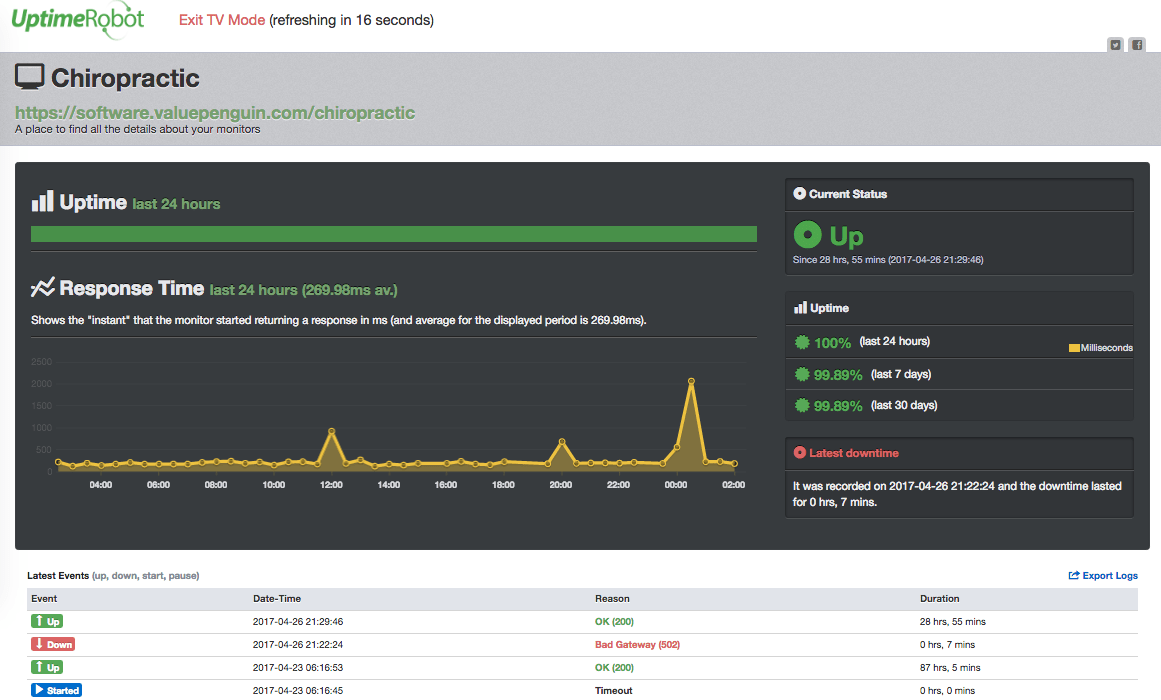
Uptime Robot’s premium features
Uptime Robot offers a generous number of checks for its free users, but you may find that you need additional checks or more flexible features. If you upgrade to a pro account (which costs $5.50/month), you’ll be able to access premium features including the ability to indicate scheduled maintenance time (so you don’t receive false positives during those times), SMS/text message alerts, more monitors, one-year history of your logs, and more customizable alerting features.
3. Uptime Doctor
Uptime Doctor is a basic monitoring tool that notifies you when your website is down. The user interface is not as visually pleasing or modern as StatusCake or Uptime Robot, but with the option to monitor up to five websites at one-minute intervals, it offers the most frequent check interval of any free option we’ve seen. It also sends you reports of how your tests are performing, and provides a one-year history of your reports. The free plan includes 50 push notifications a month, and unlimited alerts by email.
Getting started is easy -- you simply enter the URL of the website you want Uptime Doctor to monitor, as shown below. To prevent false positives, Uptime Doctor will only notify you if a check fails twice in a row, from multiple locations.

If you’re using a one-minute check interval, that amounts to ~1400 website checks a day. To save you from having to analyze those results yourself, Uptime Doctor will send you a daily uptime report that summarizes the results of tests from the past day. To dig deeper, you can check a log of all of the tests run on your website, and see how quickly your website loaded from different testing locations. These results can also be downloaded as a CSV for further analysis.

Another nice feature that Uptime Doctor offers is a public status page, which displays the availability of the websites you’re monitoring with Uptime Doctor. If uptime is important to your customers, you can share the public URL of your status page with customers or prospects as a way to drum up more business and prove that your business is highly available.
As shown below, the public report displays the status of your website (up/down), the time it was last updated, the time the next check will take place, and average uptime and performance over the past month.

Another nice bonus feature of the free plan is the Quick Test, which lets users enter any URL and analyze the page load time across 10 locations in North America, Europe, Asia, and Australia. This test also generates a URL of results that you can share with your colleagues. As shown below, it looks like the New York Times website takes a significantly longer time to load in Singapore vs. North America.

Uptime Doctor also offers a referral policy -- for each friend you refer, you can earn five SMS message alerts (normally $0.40 each under the free plan) or an additional test/check for a period of one year (which is useful if you want to monitor more than 5 websites/servers but don’t want to upgrade).
Uptime Doctor’s premium options
Uptime Doctor’s free plan provides a basic starting point for businesses that are just starting out. However, because StatusCake offers more polished graphing features, and Uptime Robot offers more monitors (50 for Uptime Robot vs. 5 for Uptime Doctor), we recommend starting out with one of the other two options listed above. Uptime Doctor’s major advantage is that it offers a more frequent check interval (1 minute as opposed to 5 minutes for both StatusCake and Uptime Robot), so if that frequency is important to you, Uptime Doctor is a good option. For personal websites or blogs, 5 minute checks are typically enough.
You can also choose to upgrade to a pro plan for about $16/month, to get access to more tests, tech support, and lifetime retention of reports. You’ll also be able to pick testing locations (so that you can prioritize the locations that matter the most to you), and schedule downtime so that you don’t get false positives during periods of scheduled maintenance.
Comparison of free features: StatusCake vs. Uptime Robot vs. Uptime Doctor
Now that we've covered each of these services in detail, let's compare how they stack up against each other.
If you care about...more checks: StatusCake is the best option. It gives you unlimited monitors with the free plan.
If you care about...check frequency: Uptime Doctor provides the most frequent check interval. It will test your websites once a minute. However, it offers the least number of checks (only five).
If you care about...testing from many locations: StatusCake provides the widest range of testing locations, with servers located across 40 countries and 6 continents.
Uptime Robot
- 50 checks tested at 5-min interval
- Free public status page
- Testing locations are mainly based in Dallas, with a few others across Ireland, Singapore, Amsterdam, London, Australia, Brazil, New York, California, Tokyo, Canada, and Germany
StatusCake
- Unlimited checks tested at 5-min interval
- No free public status page
- Testing locations across 40 countries and 6 continents
Uptime Doctor
- 5 checks tested at 1-min interval
- Free public status page
- Testing locations across 29 servers worldwide
How do I decide if I need to upgrade to a paid plan?
Many tools are designed to help you monitor your website with comprehensive dashboards and sophisticated alerts. These options are paramount for software and tech companies that rely heavily on a large number of servers, and for whom every minute of downtime results in lost profits—but the truth is, many small businesses only need a basic monitoring tool to find out if their website becomes unavailable.
The website monitoring tools outlined here offer free plans that may serve your needs, if you only need a few websites checked at a basic level. However, if you need to be able to monitor a large number of websites or servers, or if downtime is a major financial concern for your company, you will probably need to invest in more sophisticated options and/or upgrade to a paid account. In general, we weren’t able to find any free website monitoring tools that offered the following features/capabilities:
- Notifications/alerts beyond emails. If you need to get alerted by text message, phone, or other services like PagerDuty, you'll need to upgrade to a premium account.
- Website checks from a wide range of geographical locations, or from less common locations. The best option among all the free-tiered options we’ve seen is StatusCake, with servers located in 40 countries across 6 continents.
- Very frequent website checks. The most frequent check interval we’ve seen is from Uptime Doctor (one-minute interval).
- Ability to choose your desired website testing locations. For free accounts, services typically will test your website by randomly assigning it to a server from any one of its locations.
If you are looking for any of the features listed above, you will probably need to upgrade to a premium membership, or invest in a more sophisticated monitoring tool that offers all of the capabilities you need. However, all of the free tools mentioned here should be able to meet most companies’ basic monitoring requirements.
