AccuRanker Review, Pricing & Features: Best Keyword Tracking Software Tool
What is AccuRanker?
AccuRanker is a keyword rank tracking tool used by over 20,000 companies worldwide to improve their organic search performance. AccuRanker customers can upload and monitor the SERP positions of thousands of search terms that drive traffic to their websites. The resulting insights on keyword performance on Google, Baidu, Bing, Yandex & YouTube allow AccuRanker customers to measure and optimize their organic search programs.
There are other high-quality search tools like SEMrush that offer keyword rank tracking as part of a larger package of features. However, AccuRanker's laser focus on keyword tracking means its tool comes with more keyword tracking features at a lower cost.
Table of Contents
- Full Review
- AccuRanker Pricing & Cost
- AccuRanker Key Features
- AccuRanker vs. SEMrush
- Is AccuRanker right for you?
Full Review: AccuRanker
AccuRanker was founded in 2013 and is based in Aarhus, Denmark. It's founders, Henrik Jørgensen and Christian Pedersen met in college while studying computer science. The company's keyword rank tracking tool is used by over 20,000 customers worldwide including Hubspot, Salesforce and Toyota. AccuRanker reports that it has an impressive customer churn rate under 3%.
AccuRanker differentiates from other leading SEO tools in the market through its laser focus on keyword rank tracking. Most other SEO tools have diversified their development efforts across a broad set of SEO features (e.g. backlink mapping, keyword tracking, keyword research, website crawlers). As a result, AccuRanker allows you to track keywords for a lower cost than alternatives. For example, a $200 per month plan with SEMrush comes with 1,500 keywords compared to 2,000 with AccuRanker.
AccuRanker provides all the tools you need to measure and analyze your keywords' performance on Google, Baidu, Bing, Yandex & YouTube. Because of the company's focus on keyword tracking, the interface is clean and easy to navigate. The reports are nicely balanced – there are summary reports that quickly display the most important information, as well as very detailed, data-rich reports that allow you to filter results by 20 dimensions to drill down. Overall, we highly recommend AccuRanker for keyword tracking.
AccuRanker Pricing & Cost
AccuRanker pricing starts at $109 per month. Plans are priced based upon the number of keywords that you want to track.
- 1,000 keywords: $109 per month
- 2,000 keywords: $209 per month
- 10,000 keywords $649 per month
The cost of AccuRanker annual plans are discounted by 10%, and all plans can be upgraded, downgraded or canceled at any time, at no cost.

You can visit AccuRanker to start a free 14-day trial of its software today.
AccuRanker Key Features
Below, we'll discuss some of the key features of AccuRanker, and how they benefit your online marketing efforts. We also include images of the software so you can get a sense for its look and feel.
AccuRanker Features:
- Keyword rank tracking
- Keyword performance analysis
- Competitive performance analysis
- Keyword custom tagging
- Report builder
- Integrations with Google, Databox
Setting Up Keyword Rank Tracking with AccuRanker
Getting started with AccuRanker is simple and takes less than an hour. To get started, you add your domain, add your target keywords and, if your plan allows, add competitors.
Add your domain
After you sign up for AccuRanker, you will be taken to a screen to add your domain. You'll also be prompted to enter how you want to display the domain name, your search location, and if appropriate, your Google Business Name.

Add keywords
The next step in set up is adding your keywords. You can connect with Google Search Console to expedite the upload, use a CSV, or upload them manually. Additionally, you can add tags to keywords that will be highly valuable for segmenting analyses in the tool.
AccuRanker allows you to track performance in both Google and Bing, and for mobile and desktop. An important thing to know upfront is that AccuRanker counts the same keyword being tracked for both Google and Bing, or desktop and mobile as two keywords. In other words, to tracking the same keyword on both search engines and both devices will count as 4 keywords towards your subscription.

Add competitors
Unless you're subscribed to the basic plan, you can add competitors to AccuRanker to monitor how they are performing relative to your business. The competitor data that will be available in other reports includes:
- Competitor keyword rank
- Share of voice
- Ranking distribution
- Keyword winners and losers
The AccuRanker Main Dashboard
The main dashboard in AccuRanker has several tabs with valuable keyword research information. Below, we'll walk through each tab and highlight the insights provided by AccuRanker.
Overview Tab
The overview tab in the main dashboard has several reports, which we'll share below. Each report can be filtered by 20 dimensions including certain keywords, tags, locations, ranks and search engines.
- Share of voice: Share of voice shows you the percentage of clicks that you are getting for your keywords compared to your competitors.
- Top competitors: The top competitors report shows you the most common competitors ranking in the top 10 for your keywords.
- Ranking distribution: The rankings distribution report splits your keywords into six groups based upon their ranking position. By viewing this over time, you can determine if you are getting more keywords into the top 3 spots, for example.
- Winners and losers: The winners & losers report allows you to see how many of your keywords moved up in rank, down in rank, or stayed the same.
- Average rank: This report shows you the average rank for all your keywords on a given day.
- Notifications: AccuRanker generates notifications for significant movements on star marked keywords. For example, a keyword moving from position 2 to 1.
Here's a look at the top competitors and ranking distribution reports:

Keywords Tab
The keywords tab provides lots of information about all your keywords for a given date range. This is the report where you'll spend the majority of your time digging into the details of your organic search performance. Here's three analyses that would reveal valuable insights for your SEO campaigns:
- Identifying all the keywords associated with a given landing page and investigating how their positions are trending over time.
- Filter for all keywords with high search volume where you rank just outside the top 10, and decide to target those keywords in your SEO efforts.
- Filter for an important search term to identify all your related keywords and see how they're performing.
Here's a look at the keywords tab:
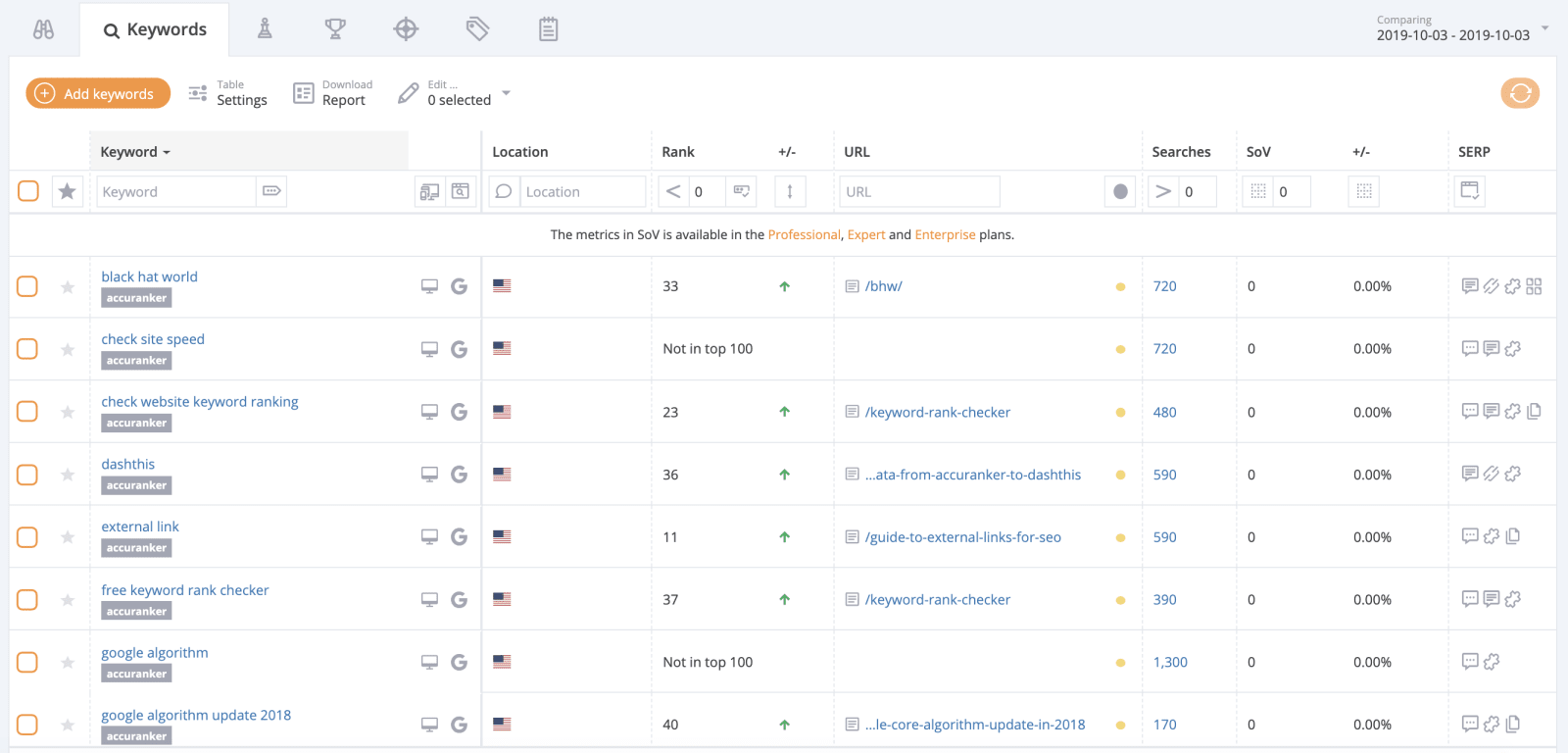
Competitors Tab
The competitors tab in AccuRanker provides useful information about how you are performing relative to your top online competitors. The reports in the competitor tab are:
- Share of Voice: Share of voice is an estimate of the percentage of clicks that you are receiving for specific keyword searches. AccuRanker will plot your share of voice against the competitors you enter into the system. Subscriptions above 1,000 keywords get access to advanced share of voice features including the ability to see your share of voice by landing page.
- Winners & Losers: The winners & losers report allows you to see which of your competitors' keywords have moved up, down or remain unchanged in a given time period.
- Rankings Distribution: This report groups the keywords you are tracking based upon search position. For example, you will see how many of your competitors' keywords are in positions 1-3, 4-10 and 11-20.
Competitor Ranks Tab
The competitor ranks tab shows you a list of the keywords you have entered into AccuRanker and how your competitors are performing for those keywords. You can filter the keywords that are shown based upon keywords and ranks.
Landing Pages Tab
The AccuRanker landing pages report allows you to see your organic search performance for your top landing pages. For each landing page, you can see search volume, share of voice, the number of organic visitors, average time on page, average load time, bounce rate, goals and revenue. It's important to note that to see all these data points, you will need to integrate AccuRanker, Google Search Console, and Google Analytics.

Tag Cloud Tab
The tag cloud tab allows you to see most of the same information for your tags that you did for your keywords and landing pages. Essentially, it is an aggregated view of performance by keyword categories. In this report, you can see data points like search volume, average time on page, and bounce rate by your tags.
Notes Tab
AccuRanker provides a notes tab that allows you to record notes of major changes to your website or AccuRanker settings. These notes will be helpful when you're performing future analyses. Example notes might be if you've added a group of keywords to AccuRanker, or launched a new product or section of your website.
AccuRanker Reports
AccuRanker allows you to build customized reports that can be sent to you and your team on a regularly scheduled basis. The tool comes with 4 default report templates to help get you started.
The AccuRanker report builder can be used to create your own custom reports from scratch. It's simple drag-and-drop interface comes with eight data blocks that you can add to any report. Examples include average keyword rank, rank distribution, and competitor rankings.

When creating a new report, you are able to specify the report file type (PDF, CSV, Excel, Google Sheets), language, delivery schedule, email list, and email body. Here's an example of the Standard Report from AccuRanker

Integrations
AccuRanker has built integrations with commonly used search tools and data sources to enrich the product's value.
- Google Analytics: Integrating with Google Analytics will provide more in-depth data such as time on site, estimated visitors per keyword and landing pages per tag.
- Google Search Console: Connecting with Google Search Console will allow you to quickly import keywords, and calculate more complex metrics such as keyword potential.
- Google Data Studio: Connecting Google Data Studio will enable you to send AccuRanker data to Data Studio for advanced analyses and visualizations.
- Google Sheets: You can integrate with Google Sheets to export reports directly into Sheets.
- Databox: Databox is a data visualization tool. With this integration, you can export AccuRanker data into Databox for visualization.
AccuRanker vs. SEMrush
While shopping for keyword rank tracking tools, marketers often compare AccuRanker vs. SEMrush. Both tools are extremely popular among online marketers, and we highly recommend both. The biggest factor in your purchase decision between these two tools should be whether you are looking specifically for a keyword rank tracking tool, or a multi-purpose SEO/SEM software solution. When evaluated specifically on keyword rank tracking, AccuRanker offers slightly more functionality at a lower cost. However, AccuRanker does not offer the numerous other valuable features found in SEMrush. For example, SEMrush can be used for keyword list building, backlink analysis and on-page SEO auditing.
In short, if you are looking specifically for a keyword rank tracking tool, we recommend AccuRanker. If you need a multi-purpose SEO/SEM tool, you'll be very happy with SEMrush.
Is AccuRanker right for you?
AccuRanker provides all the data and tools you need to measure and analyze your keywords' performance on Google, Baidu, Bing, Yandex & YouTube. Because of the company's focus on keyword tracking, the interface is clean and easy to navigate. Additionally, the reports are nicely balanced – there are summary reports that quickly display the most important information, as well as very detailed, data-rich reports that allow you to filter results by 20 dimensions to drill down for deep analyses.
Overall, we highly recommend AccuRanker to organizations that need a specialized keyword tracking tool. In particular, marketing agencies and large enterprises can benefit from AccuRanker's substantial functionality plus and API.
If you're interested, visit AccuRanker to start a free 14-day trial of its software today.
