Loomly Review, Pricing & Features
What Is Loomly?
Loomly is a social media management tool that is used by marketers to publish social media content and respond to social media conversations. The platform includes features to support team workflows and a solid analytics dashboard.
Table of Contents
- What Is Loomly?
- Full Review
- Loomly Pricing & Cost
- Key Features
- Loomly Alternatives & Competitors
- Is Loomly right for you?
Full Review: Loomly
Loomly was founded in 2016 by Thibaud Clément and is based in Los Angeles, California. The company has 10 employees and over 4,000 customers.
Loomly is a solid solution for individuals or small teams that want to streamline their social media processes. It has features to support the creation and publishing of content across all major social media channels with the exception of Instagram. This includes customizable team workflows for approving social media content. Loomly can also be used to respond to social media conversations and measure social media performance.
More expensive social media management tools like Sprout Social come with additional features such as social media listening, chatbots and social media profiles (social CRM). We recommend Loomly to individuals or small teams that do not need these advanced features. The $25 entry plan is most comparable to Hootsuite's $29 Professional Plan.
Loomly Pricing & Cost
Loomly offers four plans priced from $25-$250 per month in addition to an Enterprise Plan. The plan you need depends on your number of users and social profiles.
- Base: $25 per month for up to 10 social profiles and 2 users.
- Standard: $57 per month for up to 20 social profiles and 6 users.
- Advanced: $199 per month for up to 35 social profiles and 16 users.
- Premium: $249 per month for up to 50 social profiles and 26 users.
- Enterprise: Contact Loomly for a custom quote.

Key Features
Below, we'll discuss the key features of Loomly, and how they would benefit your business. We'll also share some photos of the actual product to give you a sense of its design and layout.
- Asset library
- RSS feeds
- Audience targeting
- Social media content creation
- Post optimization tips
- Post previews
- Post approval workflow
- Version logs
- Automated publishing
- Social media calendar
- Analytics
Loomly Integrations
Loomly integrates with the following social media channels:
- Google My Business
- Facebook (feed & stories)
- YouTube
Social Media Publishing
Loomly comes with a set of features to streamline the way you and your team publish social media content.
Creating Social Media Content
Loomly's interface walks you through six steps to create and publish social media content:
- Set post details
- Select social channels
- Define generic content
- Fine-tune each channel
- Target audience & promote
- Publish content
You begin by selecting the date and social media channels for the post. After entering your core content, you are able to preview and refine your post for each social media channel.

This is a very useful feature if you regularly make small changes to the way posts appear in different channels. You can customize the post time and content for each channel.
If you are posting to the Facebook Newsfeed, you can use Loomly to target a customized audience. Available dimensions include: age, gender, location, interests and educational background.

The final step is publishing or scheduling your content. Posts can be published immediately, scheduled for a future time, or assigned to post in a regular time-slot.
Social Media Calendar
Loomly's social media calendar provides an overview of your upcoming social media posts. Using this interface, you can change a post's date, edit a post, duplicate or delete it.
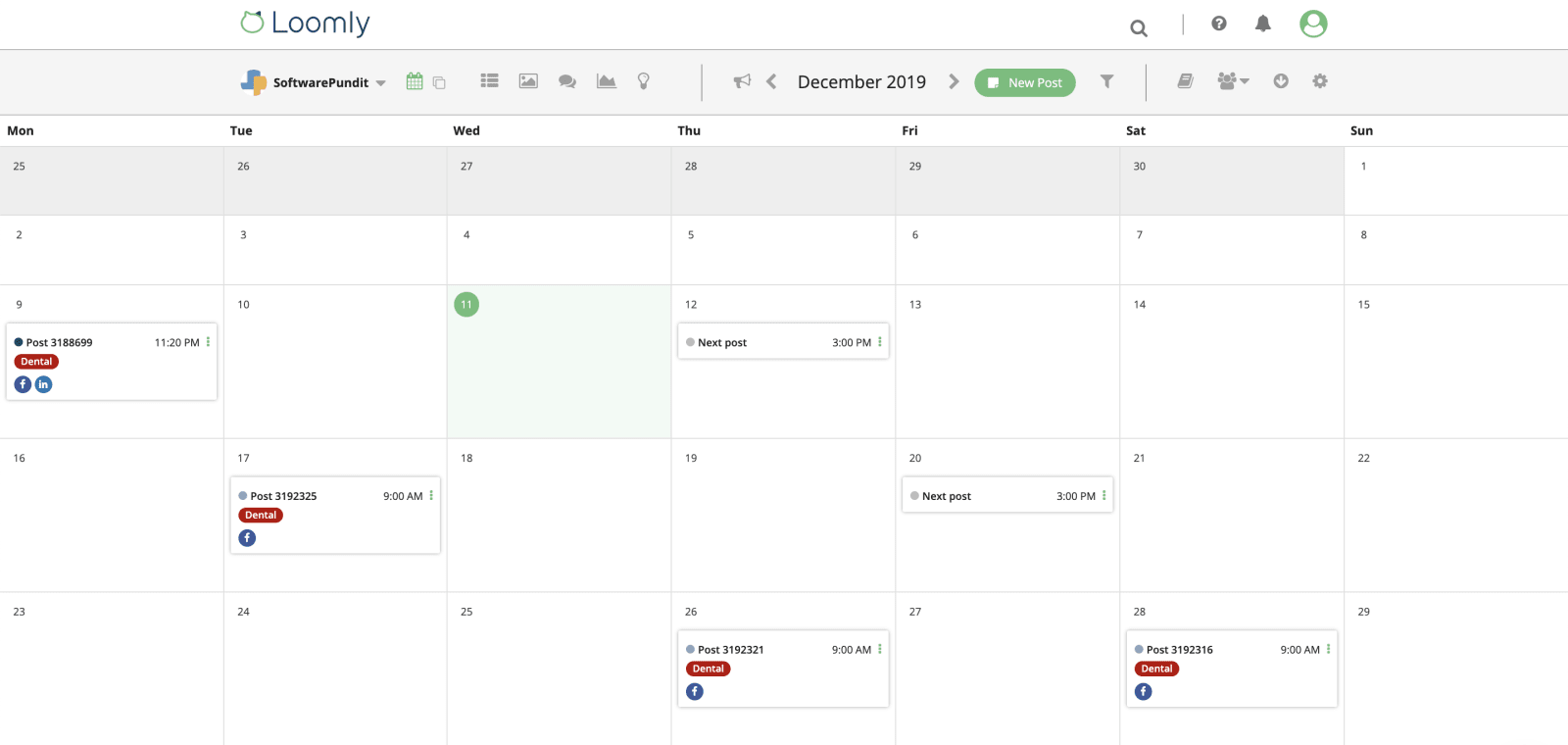
Publishing Workflows
Loomly allows you to tailor your in-app publishing workflow. This is a must-have feature for teams that manage a high volume of social media content. In addition to approvals, teams use Loomly's comments feature to have discussions about individual posts.
Depending on your team's preferred process, publishing workflows can have between three and six steps. Steps that can be added to the workflow are:
- Pending approval
- Requires editing
- Approved

Social Media Engagement
Loomly features an interactions component that allows you to view and respond to all comments, messages and tags. This can be used by your marketing and customer support teams to manage all social media conversations.

Social Media Analytics
Loomly comes with a solid analytics package that provides data for individual posts, each social media profile, and for all social media profiles in aggregate. All data can be filtered by date range.
For each post, Loomly shares an image of the post along with stats on reach and engagement. For each profile, Loomly shares performance data and your most successful posts. Here's a view of the Facebook analytics page:
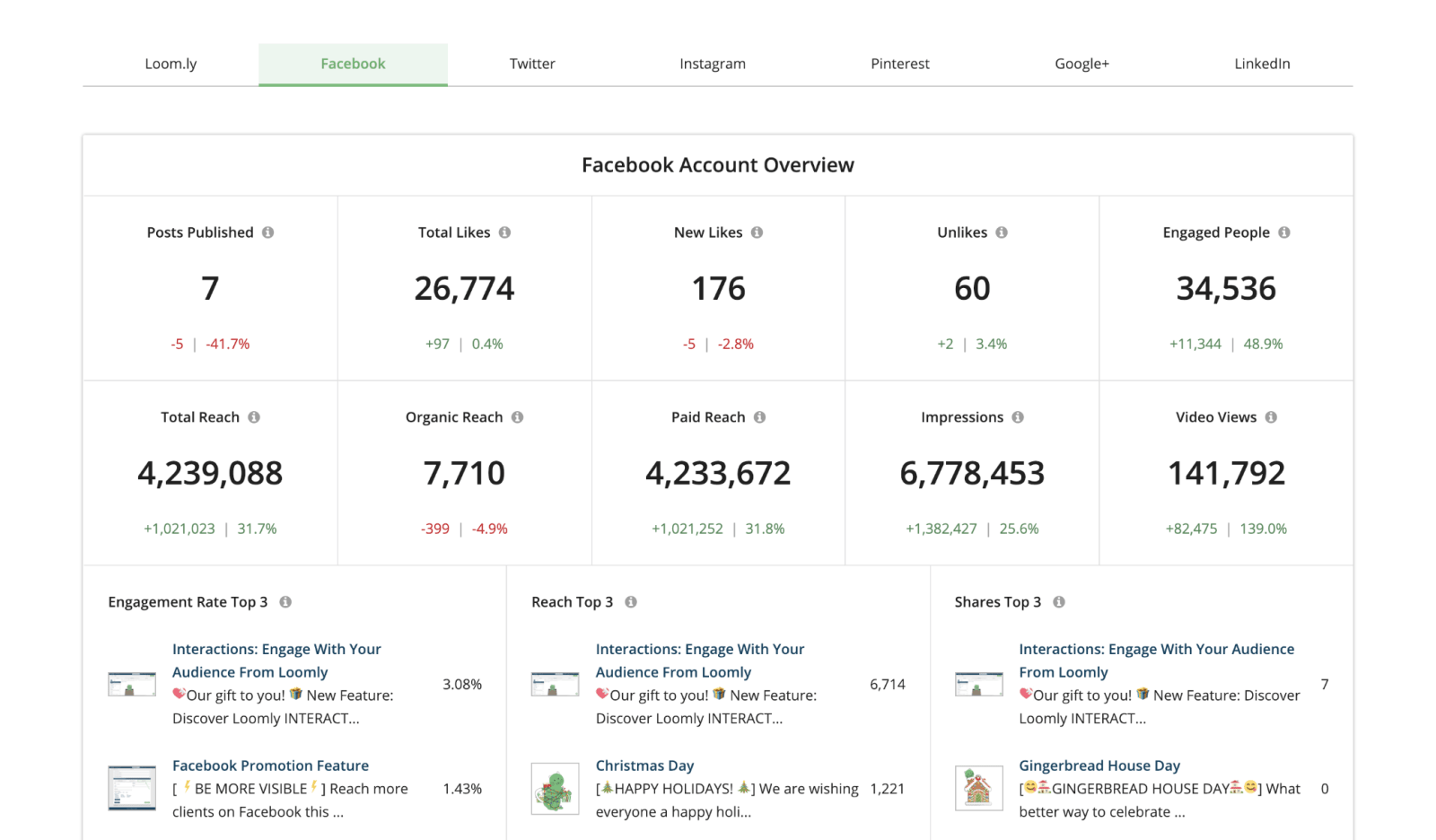
Loomly Alternatives & Competitors
Top Loomly alternatives & competitors include:
- Agorapulse
- Sprout Social
- Hootsuite
- NapoleonCat
- Buffer
- Social Report
Is Loomly right for you?
Loomly is a good platform for publishing social media content and responding to social media conversations. It is easy to use and includes customizable team workflows for approving & publishing content.
We recommend Loomly for small teams that need a tool to streamline their social media operations. At $25 per month, it is an affordable option compared to more advanced tools such as Agorapulse and Sprout Social. We recommend testing Loomly against Hootsuite's $29 per month Professional Plan.
If you're interested, you can try Loomly for free.
