The Software You Need to Build a Virtual Law Firm
Alternative work arrangements are all the rage these days, and for attorneys, working outside the office–even occasionally–has important implications for a law practice. And, many law firms are making the deliberate decision to go virtual, either completely or just partially, particularly in the wake of COVID-19. But technology and client preferences are nonetheless quickly forcing all law firms to adopt some measure of a virtual practice. Staying competitive with tech-savvy firms and attorneys can be challenging for a solo or small firm practitioner, but there are many great software and service options available to help a virtual law firm thrive.
As the founding and managing partner of Nicol Gersch Petterson, P.C., I structured and maintain a completely virtual law practice to successfully serve clients throughout much of Colorado. We’re a team of seven supplemented by several contractors, all leveraging technology to stay in touch and run our business. While there are a myriad of products and services out there to use, I’ll walk you through some that are our favorites.
Table of Contents
What Software Do Virtual Law Firms Use?
There are numerous companies that offer legal software available today. Below, I will break down some of the most important types of legal software that virtual law firms would benefit from. Some of the solutions that I found to be the most useful for my virtual law firm include:
- Acuity Scheduling
- Clio
- DocuSign
- Dropbox
- Hello Sign
- Slack
- Smith.ai
- Typeform
- Zoom
Cloud-Based Legal Software
First, when you’re looking at leveraging the benefits of virtual practice, you’re really talking about web and cloud-based computing. When it comes to saving data pre-cloud, it’s nothing short of a miracle. The fear of losing all of your important information largely evaporates when working in a cloud or web-based program. The days of constantly backing up your data on external hard drives are over and with web-based applications, your hard work is accessible from virtually anywhere. Below are some of my go-to applications when it comes to running my growing virtual law firm.
Client Intake and Practice Management Software
For client intake, I built a ten-question interactive form that is embedded in my firm’s website using Typeform. Typeform has a variety of form, survey, and quiz templates that can be useful in client interface. I am able to integrate a prospective client’s answers to questions about their case and integrate them into my CRM (customer relationship management) system and follow-up with the prospective client from there.
Also useful at client intake and beyond is the use of a remote receptionist. At Nicol Gersch Petterson we use Smith.ai. As any solo and small firm practitioner knows, clients can and do try to reach you at all hours. Creating separation between our office and the rest of our lives is critical. Through Smith.ai, we have a remote reception service staffed by real people working at our direction. They answer client calls and pass along information to us. They will even initiate calls to clients reminding them of legal appointments and other critical dates. We also use a live chat function on our website, staffed by a person during work hours and by a chatbot after hours. Late-night web surfers can get in touch with us and access some basic information until we can follow up with them the following workday.
Clio is now a huge force in law practice management. It provides management tools to facilitate billing, case and contact management, document management, calendaring, time and expense tracking, and payments. Clio also offers client intake and CRM services. Nicol Gersch Petterson primarily relies on Clio’s management tools for timekeeping and billing, and case and contact management. Clio takes the otherwise huge job of managing the client lifecycle and integrates the pieces into one seamless, centrally located database of critical information.

Legal Scheduling Software
It's amazing how much time you can free up when software coordinates across your calendars to identify availability for clients. We use Acuity Scheduling for this purpose. With Acuity Scheduling, clients (or anyone, for that matter) can quickly and easily schedule time to talk or meet with me or one of our other attorneys. The service coordinates across multiple calendars, so we don't have to do much other than keep our individual attorney schedules current. With a quick click, appointments with us get scheduled and our calendars are automatically updated.

Video Conferencing Software for Lawyers
Of course, one can’t operate a remote law firm without videoconferencing. Telephonic client meetings are all fine and good, but there's only so far you can get with phone communication. Meeting "face to face" virtually and establishing eye contact with potential and current clients can make a world of difference. I find this to be particularly true in my criminal practice where people are often scared and need to connect in ways that phone calls just don't facilitate. Fortunately, finding a good, reliable videoconferencing service isn't hard or expensive.
Some of the more well-known options include Skype, Google Hangouts, and Zoom. Our firm relies primarily on Zoom for videoconferencing as we’ve found it to be the most effective and reliable way to videoconference with our staff, all of whom are employed virtually. Plus, with recent improvements in call security and Zoom’s low and no-cost options, it’s been a winner for us. Of course, when it comes to videoconferencing with clients, it’s important to be flexible and able to pivot to whatever tool a client is most comfortable using. Clients are the fuel for a law practice after all.
Another great tool for communicating among members of a virtual staff is a messaging platform. Nicol Gersch Petterson more recently adopted the use of Slack and it’s been a game-changer. Slack is a channel-based messaging platform that integrates a number of software tools and services to enable efficient file and document sharing and preserves and organizes conversations, so they are easily referenced at a later date. Gone are the days of searching through copious emails to find that one piece of information you know a certain colleague sent you. Now, we just turn to Slack and find it all there.
Legal Document Management Software
Of course, no law firm can run efficiently without some sort of document management system. And, when all members of a team are working remotely in a virtual law firm environment, that system must be cloud-based. Dropbox is our go-to for the bulk of our file saving and sharing. With Dropbox, you can easily share access to certain folders with law firm team members and update the contents of those folders without having to email or otherwise deliver new documents to others. And, it’s easy to grow as a law firm when using Dropbox. You simply pay for additional storage capacity as needed.
Legal Electronic Signature Software
Finally, all lawyers need to sign documents and, at times, obtain signatures from their clients and others. DocuSign and Hello Sign have been our staple tools for this purpose. Both have been available for quite some time, and while there are now competing options available, they are widely regarded by many in the legal industry as the most versatile and easiest to use options. Enabling clients to quickly sign and transmit documents from their mobile phone makes a world of difference to people who may not have easy access to a printer or scanner. I've had clients who probably wouldn't have engaged my services if I hadn't given them the option to sign the engagement letter and other forms digitally. What seems like such an obvious process to attorneys (print, sign, scan) is not always convenient for clients. Plus, if you're operating a virtual law firm, processing all documents with your practice management solution (Clio) is more convenient and more secure than having client files scattered throughout your email platforms across all team members.
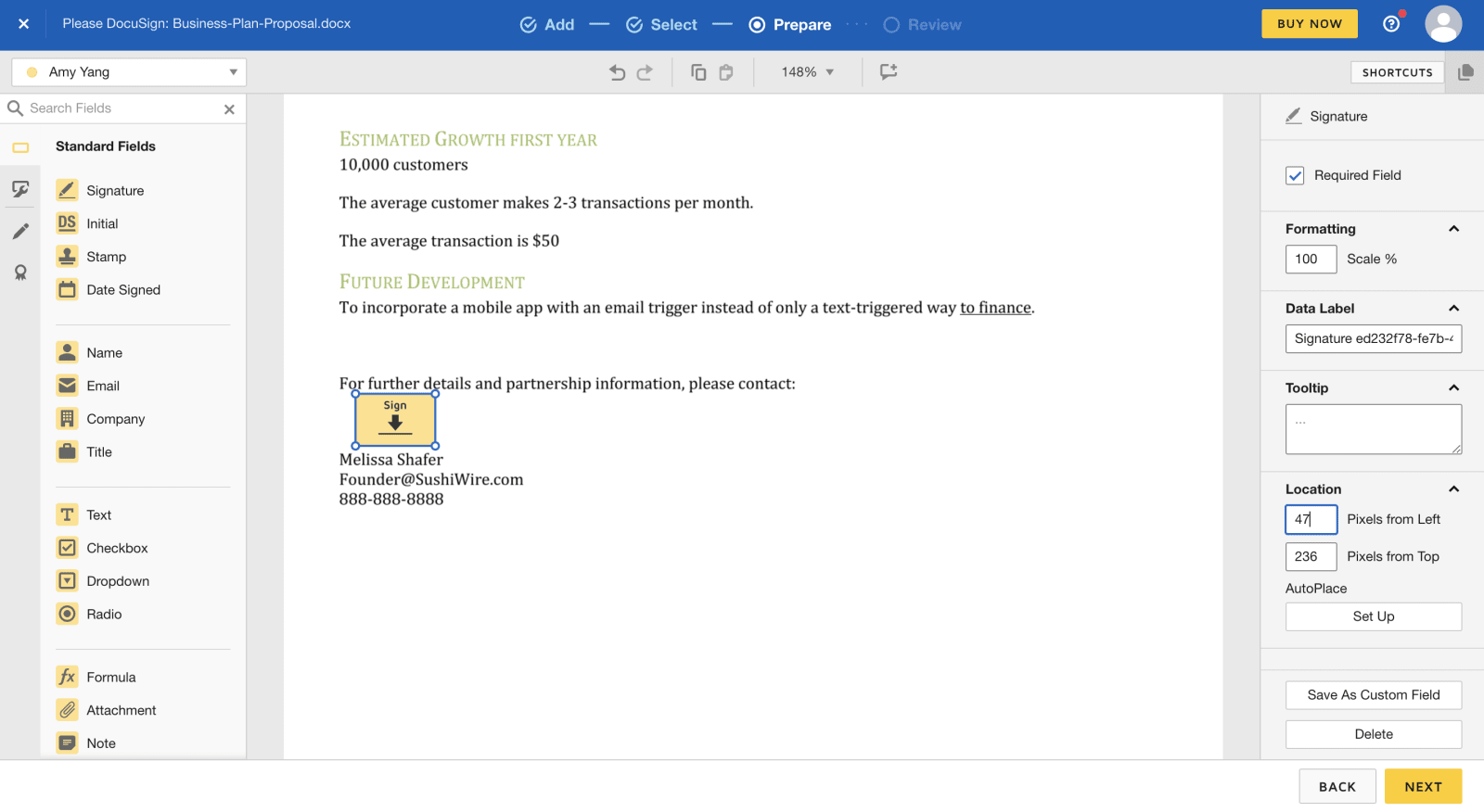
Conclusion
While this multiple-solution approach isn't for every firm, it works wonders for me and my firm, and allows my team to be agile and continuously connected to clients. There’s not a challenge out there that I haven’t faced, first as a solo practitioner and now leading a growing multi-lawyer virtual law practice. What I’ve learned is that if you’re committed to developing a partially or completely virtual law practice, it is critical to keep up to date with the rapidly evolving space of practice management software solutions.
About the Author
Justie Nicol is the founding partner and visionary of Nicol Gersch Petterson, a Colorado law firm specializing in criminal defense and family law. In addition to her award-winning work as an attorney, Justie is well-known in the Colorado legal community for sharing her insights on law practice innovation, systems-design, and the use of legal tech to achieve great results for a law firm and its clients.
